Table of Contents
Project Requirements: How to Break Down Requirements for a Project?
Why should you break down project requirements into clear, structured steps?
Simple!
Because it cuts through confusion and helps everyone focus on what actually needs to get done.
When each piece is straightforward, project managers know exactly how to allocate resources, and teams can dive in without hesitation.
No more guessing games—structured requirements mean better decisions from the start. And let’s be real, no one likes doing work twice.
When everyone’s on the same page, deadlines stay solid, and teams avoid the stress of last-minute fixes or scrambling over vague tasks.
What Are Project Requirements?
Project requirements refer to what a project needs to achieve its goals successfully. They outline the specific features, functions, and outcomes that stakeholders expect from the project.
Think of them as a detailed checklist of essentials, ensuring that everyone involved understands the project’s objectives.
What Is “Requirements Gathering” in Project Management?
Requirements gathering is the process of identifying and collecting the needs and expectations of stakeholders related to a project.
It involves engaging in discussions with team members, clients, and other relevant parties to gather their insights and preferences.
This essential step makes sure that project managers capture all important information, enabling them to create a roadmap that addresses the right problems and meets the expectations of everyone involved.
Why Are Clear Project Requirements Important?
Clear project requirements play a pivotal role in the success of any project.
They prevent confusion and ambiguity by establishing a common understanding of what needs to be accomplished.
When everyone is on the same page, it reduces the chances of miscommunication and helps the team stay focused on their tasks. This clarity minimizes the risk of going over budget or missing deadlines, creating a more efficient workflow.
Eventually, having well-defined requirements leads to smoother collaboration, better project outcomes, and a more enjoyable experience for everyone involved.
Types Of Project Requirements
Here are the different types of project requirements that help in defining what a project needs to achieve.
1. Functional Requirements
Functional requirements describe the specific actions a system must support to meet the needs of its users. Let’s consider the example of an architectural firm managing a large-scale office renovation project for a corporate client.
Below are some core functional requirements for such a project:
Functional Requirement | Description |
Requirements Gathering | Capture all specifications, design preferences, construction milestones, and client expectations to ensure alignment with stakeholder needs. |
Task Management | Assign and track tasks like drafting blueprints, securing permits, and overseeing construction phases, with clear deadlines and dependencies. |
Time Tracking | Log hours for activities such as client meetings, site visits, and design work to track time spent on project tasks and stay within budget. |
Project Updates | Provide regular updates to clients on project progress, changes, and upcoming tasks to ensure transparency and alignment with client expectations. |
Reporting | Generate weekly status reports to inform stakeholders about the project’s progress, challenges, and upcoming milestones. |
Managing these requirements manually or with fragmented tools can lead to inefficiencies. This is where Avaza can help streamline the process.
Here’s how Avaza supports each of these requirements:
Requirement | How Avaza Helps |
Requirements Gathering | Avaza allows teams to create detailed project plans, capturing all client specifications and goals in a single place. |
Task Management | Managers can assign tasks, set deadlines, and track progress with Avaza’s task management features, ensuring accountability. |
Time Tracking | Avaza’s built-in online time tracking feature enables team members to log hours spent on specific tasks, ensuring accurate billing and budget management. |
Project Updates | Automatic email notifications and in-app alerts keep all team members and clients informed about important project milestones and updates. |
Reporting | Avaza’s reporting functionality enables the generation of detailed project status reports, ensuring timely communication with stakeholders. |
2. Non-Functional Requirements
Non-functional requirements focus on performance expectations for managing and executing projects. Below is an example of key non-functional requirements for an architectural firm managing client projects:
Non-Functional Requirement | Description |
Instant Access to Project Dashboards | The dashboard must load quickly, allowing team members to access project updates, task statuses, and timelines without delays. |
Easy Exporting of Reports for Client Communication | The tool should allow for easy generation and export of detailed project reports, enabling transparent communication with clients regarding project phases and progress. |
Data Security | Project details, design files, and client information must be securely encrypted during transmission and stored with high levels of data protection. |
Here’s how Avaza can address these requirements:
Requirement | How Avaza Helps |
Fast, Real-Time Dashboard | Avaza’s intuitive project dashboard loads instantly, providing team members with immediate access to up-to-date project information without any delays. |
Seamless Reporting and Client Updates | Avaza allows for easy generation and export of detailed, customizable project reports that can be shared with clients, ensuring clear and efficient communication. |
Enterprise-Grade Security | Avaza offers enterprise-grade security features, including encrypted data transmission and secure storage, ensuring that all project data and client information is fully protected. |
3. Technical Requirements
Technical Requirements specify the technology stack and integrations needed to support the tool in a service-based environment. For an architectural firm, for instance, these requirements might include:
Technical Requirement | Description |
Integration with design software | Seamless integration with software like AutoCAD or SketchUp for easy sharing and updating of design files. |
Cloud storage compatibility | Centralized cloud storage for large architectural files, blueprints, and site photos, accessible by all team members. |
Mobile accessibility | Ability for team members to access updates, add notes, and track tasks from mobile devices during site visits. |
Here is Avaza’s solution to meet these requirements:
Requirement | Avaza’s Solution |
Integrations with AutoCAD or SketchUp | While Avaza doesn’t directly integrate with AutoCAD or SketchUp, users can upload and share design files (e.g., PDFs, images) via Avaza’s file management system. |
Cloud Storage Compatibility | Avaza’s cloud-based platform supports the storage of large files, such as architectural plans and site photos, ensuring easy access and collaboration across teams. |
Mobile Accessibility | Avaza’s mobile app provides real-time project updates, task tracking, and the ability to add notes or upload files during site visits. |
4. Business Requirements
Business requirements define the high-level goals that connect a project with the client’s strategic objectives. For a service team, such as an architectural firm, the business requirements for a project might look like this:
Business Requirement | Description |
Complete the renovation within six months | Ensure minimal disruption to the client’s operations by finishing the project on time. |
Adhere to a fixed budget | Minimize costly revisions and manage resources to stay within budget. |
Deliver detailed progress reports | Provide clients with real-time updates, reducing their need to request status updates. Deliver detailed progress reports that reduce the client’s need to request updates by 50%, ensuring transparency and trust. |
Here’s how you can meet these business requirements using Avaza:
Requirement | Avaza’s Solution |
Complete the renovation within six months | Avaza’s task management features help teams plan, schedule, and track milestones for timely project completion. |
Adhere to a fixed budget | Avaza offers budget tracking tools, allowing teams to monitor expenses and ensure that costs stay within the approved budget. |
Deliver detailed progress reports | Avaza’s customizable reporting tools automatically generate real-time progress updates, streamlining client communication. |
5. Stakeholder Requirements
Stakeholder requirements focus on the needs of everyone involved in the project, from clients to internal teams. For example, in an architectural firm managing a renovation project, the following requirements might be key:
Stakeholder Requirement | Requirement |
The client | Wants a project timeline that clearly outlines each construction phase and milestone. |
Architects & Designers | Need easy access to task assignments, deadlines, and specific project files for efficient collaboration. |
Contractors | Require clear, timely updates on design changes and site requirements to avoid delays. |
Here’s how you can manage stakeholder requirement using Avaza:
Stakeholder | Avaza’s Solution |
The client | Avaza provides customizable project dashboards, offering a clear view of project timelines and milestones. |
Architects & Designers | Avaza allows for task management, file sharing, and real-time access to project details, enhancing collaboration. |
Contractors | Avaza delivers instant updates on design changes and site requirements, ensuring timely and accurate communication. |
6. Solution Requirements
Solution requirements bridge the gap between functional and business needs, ensuring a successful project outcome. For a service team, such as an architectural firm, these might include:
Solution Requirement | Description |
Intuitive Interface | All stakeholders (clients, architects, contractors) need easy access to project information, updates, and comments. |
Automated Daily Backups | Ensures project data is regularly backed up and can be quickly recovered in case of data loss or system failure. |
Customizable Reporting Features | The ability to create custom reports that can be shared with clients, architects, and contractors for clear communication and transparency. |
Avaza’s solution to managing these requirements:
Requirement | Avaza’s Solution |
Intuitive Interface | Avaza offers a user-friendly interface, allowing all team members to access and update project details effortlessly. No extensive training is required for stakeholders to get started. |
Automated Daily Backups | Avaza provides automated daily backups to secure project data, ensuring peace of mind that everything is protected and can be quickly restored if needed. |
Customizable Reporting Features | Avaza offers customizable reporting tools, allowing teams to generate and share reports with clients, contractors, and other stakeholders, ensuring real-time updates and transparent communication. |
💡 Kanban View for Streamlined Task Management
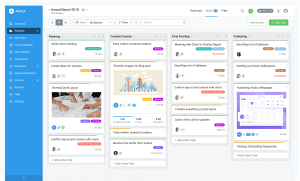
Are you looking for a simple way to organize project requirements, tasks, and keep track of progress? Kanban boards, like the ones in Avaza, might be exactly what you need.
Picture this: tasks displayed as cards moving across different stages of your project. Instantly, you can see what’s done, what’s in progress, and what needs approval. It’s a quick way to stay in the loop.
What if we told you that using a Kanban board could make prioritizing tasks easier? You’ll focus on what matters most first.
No more wondering where to start or what’s most urgent.
It helps you stay on top of your game.
And here’s another thing: collaboration becomes a breeze.
You can assign tasks to team members, track dependencies, and follow up on progress at any point. Everyone can see where things stand, which keeps the team moving forward.
What happens when things change, though?
With a Kanban board, you can adapt right away. There’s no need for complicated updates. Just drag and drop tasks as needed. And if you’re using Avaza, it fits perfectly into your workflow.
Whether you’re working from the office or on the go, real-time updates and communication keep everyone aligned.
The project stays on track, and so do you!
Check Avaza’s pricing plans here!
Project Requirement Gathering Process: How Do You Thoroughly Break Down, Write, and Document Your Project Requirements Manually?
Following are the steps involved in proactively gathering and documenting project requirements.
1. Start With a Plan
Begin your project by making a list of stakeholders and discussing the project. Identify everyone who will be affected by or has an interest in the project. This includes team members, clients, and end-users.
Set up initial meetings to share project goals and gather insights.
For example, a marketing agency managing a brand launch campaign might begin by identifying internal team members, such as account managers, creative directors, and analysts, as well as external stakeholders like the client’s brand team and customer representatives.
This initial step ensures all voices are heard and lays the groundwork for collaboration.
Next, define the audience for your project. Knowing who the end-users are helps you customize your requirements to meet their needs. Consider demographics, behaviors, and pain points to create a clear picture of your target audience.
For instance, in a marketing agency context, understanding the target audience—such as the demographics, behaviors, and pain points of the brand’s ideal customers—enables the team to set the direction of their campaign elements more effectively.
This clarity allows for a more focused approach in designing marketing strategies that resonate with the intended audience.
Determine the scope of the project by explicitly outlining what the project will cover and what it will not. Clearly defining the boundaries helps prevent scope creep and focuses your team’s efforts on the project’s primary objectives.
For a marketing agency, this may include clarifying the scope of campaign channels (e.g., social media, email, PPC), defining deliverables (e.g., ads, reports, content), and establishing key performance indicators (KPIs) to measure success.
After that, draw a connection between each requirement and the overall project goals.
For instance, for a marketing agency, each requirement—such as social media post designs or ad copy creation—should link back to the brand’s overarching objectives. Creating a visual map or a requirement traceability matrix can help clarify how each requirement contributes to the project’s success.
This connection ensures alignment among stakeholders and enhances their understanding of how each element supports the larger goals.
Finally, assign roles to team members based on their expertise and the requirements outlined. Clearly defined responsibilities help to organize efforts and establish accountability.
For example, in a marketing agency, this might involve assigning the creative team to handle design tasks, while strategists focus on campaign planning and analysis. By defining roles and responsibilities, you ensure that everyone knows their specific tasks and understands how they contribute to the overall goals.
2. Collecting Project Requirements
Start by categorizing requirements into functional, non-functional, and technical groups. This classification aids in clarity and focus.
For instance, in a marketing agency:
- Functional requirements might include campaign deliverables like social media posts, blog content, or ad designs.
- Non-functional requirements could address performance factors, such as ensuring ads are mobile-friendly.
- Technical requirements might involve using specific tools, such as Adobe Creative Suite, or integrating with the client’s CRM system.
While documenting requirements, try to keep things simple by avoiding jargon or overly complex language. Aim for straightforwardness so all stakeholders can grasp the requirements easily.
Next, list assumptions and requirements. Documenting assumptions alongside each requirement sets clear boundaries and expectations for what is to be delivered.
For example, in a marketing agency, this step is especially important as factors like budget limitations or channel restrictions may impact deliverables, helping prioritize requirements based on available resources and constraints.
Finally, get approval on the documented requirements from all stakeholders.
In the context of a marketing agency, formal approval may involve presenting the proposed campaign elements to both the internal team and the client for final sign-off.
This formal sign-off confirms alignment and commitment before moving forward.
3. Identifying Stakeholder Requirements
Getting stakeholders involved early in gathering requirements is important. It helps everyone understand what’s needed, reduces misunderstandings, and promotes teamwork.
When stakeholders engage early, they share useful insights and spot potential problems sooner.
1. Brainstorm
Begin by organizing brainstorming sessions with stakeholders. These sessions encourage open dialogue and allow for a wide range of ideas.
For example, for a marketing agency, these sessions could explore creative concepts, campaign themes, and messaging styles.
Capture all thoughts to make sure that no important requirements are overlooked.
2. Take Input from the Project Charter
Next, take input from the project charter. This document outlines the project’s initial vision, objectives, and high-level requirements.
For a marketing agency, the project charter might include brand goals, target audience profiles, and other key business objectives.
Referencing it ensures that the requirements you gather remain aligned with these broader goals, keeping the project focused on the desired outcomes.
3. Interview Stakeholders
Interview stakeholders to gather detailed insights about their needs. Prepare thoughtful questions and listen actively. Use interviews, surveys, workshops, and focus groups to capture diverse perspectives.
For example, in the context of a marketing agency, interviewing the client’s brand team and potential customers can yield valuable insights into campaign messaging preferences and creative styles.
Tips for asking the right questions include focusing on open-ended queries that encourage stakeholders to elaborate on their needs rather than simply providing yes or no answers.
4. Send Questionnaires
Afterward, questionnaires will be sent to stakeholders to gather additional input. This method provides a structured way for stakeholders to share their requirements without the need for face-to-face meetings.
For example, for a marketing agency, this could mean a survey sent to the marketing team to collect specific feedback on design styles or campaign elements.
It can also help surface insights that may not come up during discussions.
5. Perform a Gap Analysis
Next, a gap analysis will be performed to identify discrepancies between current capabilities and the desired outcomes.
For example, in the case of a marketing agency, if the agency lacks expertise in a specific ad platform, this gap would be identified as a requirement to either outsource the task or upskill the team.
This analysis reveals areas that need further attention and helps prioritize requirements based on gaps that must be filled.
6. Observe End-Users
Observe end-users in their work environment to gain firsthand insights into their challenges and needs. For instance, in a marketing agency, observe customers engaging with similar campaigns to identify what resonates with them.
This observation provides context that can inform your requirements, making them more practical and relevant.
7. Review Requirements with Stakeholders
Finally, review requirements with stakeholders regularly. Schedule check-ins to discuss requirements and make adjustments as needed.
For example, for a marketing agency, these sessions help ensure that both the agency and client stay aligned, keeping the campaign’s direction consistent with evolving goals.
To support this ongoing review process, many marketing teams benefit from task management tools like Avaza.
These tools enable teams to assign tasks, set deadlines, and track progress on any updates or changes to requirements. Team members can also attach relevant documents directly to tasks, streamlining access to resources and ensuring everyone has the latest information.
Additionally, the built-in time tracking feature provides real-time insights into task progress, helping to keep the project on schedule and aligned with stakeholder expectations.
This approach helps maintain a seamless workflow and ensures that the project stays on track, even as requirements evolve.
💡 What Is a Project Requirements Document?A project requirements document outlines a project’s needs and expectations. It makes sure all stakeholders share a common understanding of the project’s goals. The document details functional and non-functional requirements, project scope, and any assumptions guiding the project team throughout the project lifecycle. |
4. Document Stakeholder Requirements
When documenting stakeholder requirements, use clear, precise language. Clarity in documentation prevents misunderstandings.
Write in a straightforward manner to convey information without ambiguity.
Establish clear project expectations by detailing what success looks like. Define measurable criteria to evaluate whether the project meets its goals. This transparency keeps everyone focused on achieving the end objectives.
Implement improved communication and alignment by regularly updating stakeholders on the documented requirements. Use collaborative tools and platforms that allow for easy access and sharing of the requirements, promoting a culture of open dialogue.
How to write Project Requirements?
Writing project requirements involves a systematic approach to clearly define what a project aims to achieve. Here’s how to do it proactively 👇
1. Engage End-Users
To write effective project requirements, engage end-users to gather insights directly from them. Involve them early in the process to make sure their needs are addressed adequately.
2. Be Concise and Clear
Be concise and clear in your writing. Stick to the point and avoid unnecessary details that could confuse readers. This simplicity aids comprehension and retention.
3. Leverage Best Tools
Use the best tools for documenting requirements, such as project management software that enables easy organization and tracking. Choose tools that facilitate collaboration and make sure all stakeholders can contribute.
4. Be Flexible
Be flexible with your documentation. Requirements may change as the project progresses, so remain open to adjustments. Regularly review and update the documentation to reflect the latest information.
5. Develop a Process
Develop a process for writing and reviewing requirements to create consistency. Establish timelines for drafts, reviews, and approvals to streamline the documentation workflow.
6. Ensure Completeness
Ensure completeness by double-checking that all requirements align with stakeholder needs and project goals. Conduct a thorough review to confirm that every aspect has been covered.
How To Document the “What’s” of Project Requirements?
The “what” in project requirements answers exactly what the project must accomplish.
To document the “what’s”,
- Start by identifying the key objectives and outcomes expected.
- Highlight specific goals that define project success.
- Break down each goal into measurable requirements to prevent vague interpretations.
- Define what success looks like in terms everyone can understand and act on.
- Use clear, concise language to outline every feature or function that the project will deliver.
- Don’t leave any room for assumptions; clarity here saves time later. Include examples where possible to illustrate each requirement and show how it will meet the goals.
- Structure the document so anyone reading it understands the purpose and outcomes immediately.
- Keep each “what” actionable and relevant to the stakeholders’ needs.
By directly addressing the “what’s,” you set a strong foundation for the project. Make it clear, measurable, and aligned with the end goals so that every team member understands exactly what’s expected.
How To Document the “How’s” of Project Requirements?
When it’s time to outline the “how’s,” move from “what needs to be done” to “how it will be achieved.”
- Define the steps, methods, or processes that will bring each requirement to life.
- For each feature, write out the step-by-step process that will make it functional, detailed enough to guide execution.
- Specify tools, resources, and personnel required for each task.
- Use direct, actionable language to reduce ambiguity.
- Highlight dependencies between steps and any critical sequences that will impact delivery.
- Include guidelines for testing each function, so teams know how to confirm that every requirement works as intended.
Documenting the “how’s” in clear terms not only guides the team but also creates accountability. Focus on practical instructions that can be followed without extensive explanation.
Address the “how’s” in a way that drives action and prepares everyone involved to move forward with confidence.
5. Managing Project Requirements
To track and manage project requirements proactively throughout the project lifecycle, use project management tools to document progress and verify that all requirements are being addressed.
How Project Management Tools Can Make Requirement Tracking Easy?
Modern project management tools simplify requirement tracking by keeping everything centralized.
Platforms like Avaza, Jira, Monday, and Wrike make it easier to track progress and meet deadlines by letting you organize tasks, assign team members, and set deadlines from one interface.
Look for features such as real-time updates, task dependencies, and built-in communication tools when choosing a tool.
A good requirements management tool should also provide version control and approval workflows to handle changes easily.
Make sure the tool provides real-time notifications for requirement changes so no one misses important updates.
Integrating communication channels for stakeholder feedback can speed up approvals and minimize misunderstandings.
Tracking requirements with a tool helps you stay ahead of any scope changes, and it makes sure that all stakeholders are informed.
How Do You Manage Requirements For A Project Using Project Management Software? Avaza
Managing project requirements can become easier with the right tools, and Avaza offers a robust solution to streamline the process.
From breaking down requirements into actionable tasks to tracking time and generating invoices, Avaza simplifies every step.
Let’s break down how Avaza helps manage project requirements proactively.
1. Task Creation & Organization
Avaza helps transform project requirements into actionable tasks quickly and efficiently. You can link each task to specific project objectives, deadlines, or client requests, making sure that every requirement becomes a tangible, trackable item.
Key features:
- Task Management: Set up tasks in seconds and prioritize them based on urgency. Assign them to team members or clients, ensuring accountability and clarity.
- Task Views: Choose from Kanban boards, List views, or Gantt Charts, whichever best suits your team’s workflow for managing tasks.
- Custom Sections: Organize tasks by creating project sections, which are perfect for grouping requirements into different phases or stages of the project.
- Tagging & Filtering: Easily tag tasks with custom labels for better organization. Use the filtering options to quickly sort tasks by tags, deadlines, priority, or assignees, helping you stay on top of progress and ensuring that the right tasks are completed at the right time.
2. Project Templates for Recurring Requirements
When dealing with projects that have similar or recurring requirements, Avaza offers customizable project templates.
These templates save you time and effort by automatically replicating task structures from previous projects, removing the need to manually recreate tasks and assignments.
Key features:
- Custom Project Templates: Streamline your workflow by converting previous projects into templates that maintain predefined tasks, timelines, and priorities.
- Recurring Tasks: Automate repetitive tasks for long-term or ongoing projects, minimizing manual entry and increasing productivity.
3. Collaborative Requirement Management
Project requirements often evolve as the project progresses. Avaza’s collaboration tools make it easy for team members and clients to communicate, share updates, and provide feedback.
By keeping all communication within the platform, you make sure that every discussion is documented and accessible to the whole team.
Key features:
- Discussions & Comments: Keep all communications related to specific tasks organized in one place. Team members can also reply via email, keeping the process flexible.
- File Sharing: Attach relevant documents, images, and screenshots to tasks, ensuring that every requirement has the context needed for successful completion.
4. Prioritizing & Assigning Requirements to Team Members
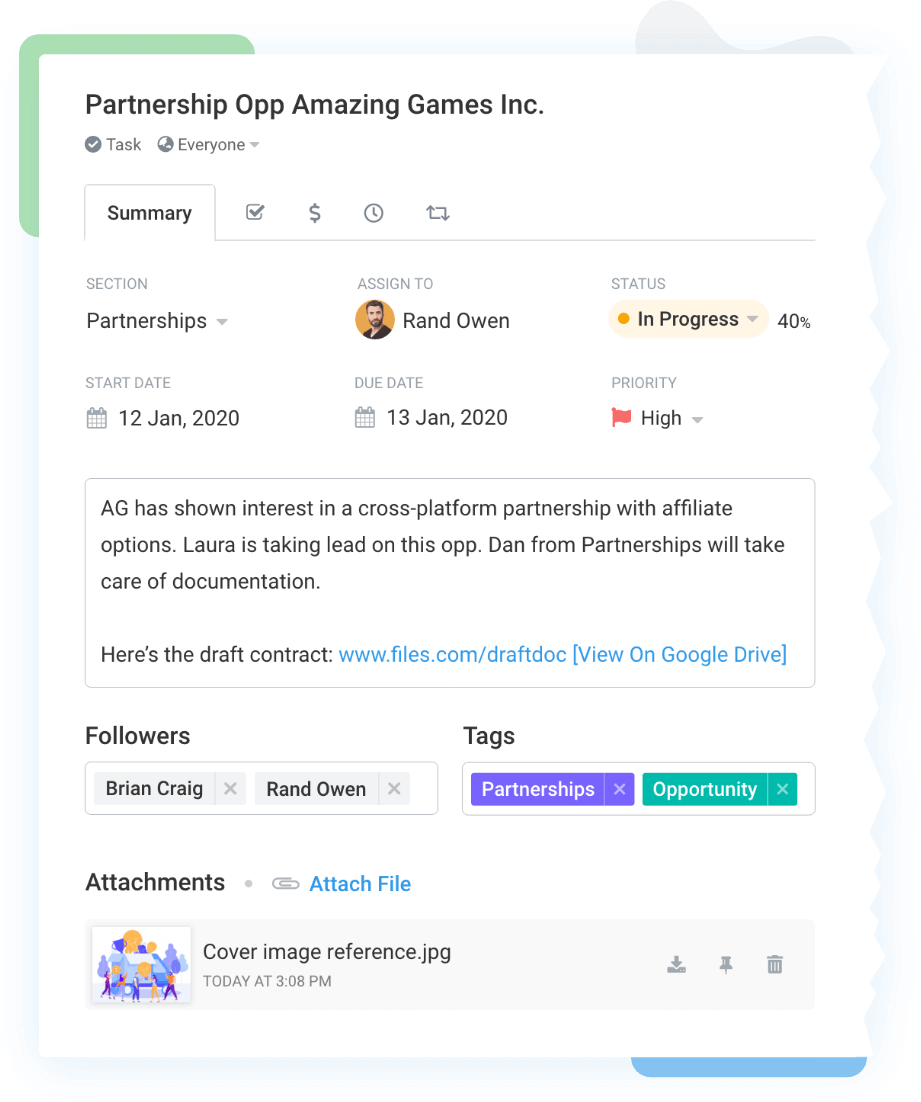
Avaza allows you to assign tasks based on team capacity and set priorities so that the most critical tasks get addressed first. The visual task assignment interface makes it easy to track who is responsible for each requirement.
Key features:
- Assign Tasks: Assign tasks directly to team members with their profile pictures visible, making it clear who is accountable.
- Task Prioritization: Prioritize tasks to ensure that the most important ones align with project goals and are completed on time.
- Group Tasks by Assigned To: Organize and view tasks by who they’re assigned to, helping balance the team’s workload and ensuring no one is overwhelmed.
5. Tracking Progress with Status Updates
Avaza’s task tracking features allow project managers to stay on top of each requirement’s progress. With visual indicators like color-coded statuses and progress bars, it’s easy to see which tasks are on track, which are delayed, and which are completed.
Key features:
- Task Status Indicators: See quick visual cues for task progress—whether they are “Not Started,” “In Progress,” or “Completed.”
- Kanban View Status: Update task statuses in real-time by dragging and dropping tasks between columns in the Kanban view, making it easier to manage progress.
6. Filtering & Grouping Requirements for Better Clarity
Large projects often have multiple requirements that need to be broken down and managed individually.
Avaza’s filtering and grouping capabilities allow you to view tasks by status, due date, assignee, or tags, helping you focus on what matters most and avoid potential bottlenecks.
Key features:
- Filter Tasks: Filter tasks by assigned team member, status, due date, or tags, helping you quickly identify priorities.
- Group by Section: Group tasks into sections based on specific requirements, giving you a more organized and structured view of the project.
- Group by Due Date: Stay on top of deadlines by organizing tasks by due date, ensuring urgent tasks are prioritized.
7. Tracking Time & Managing Resources
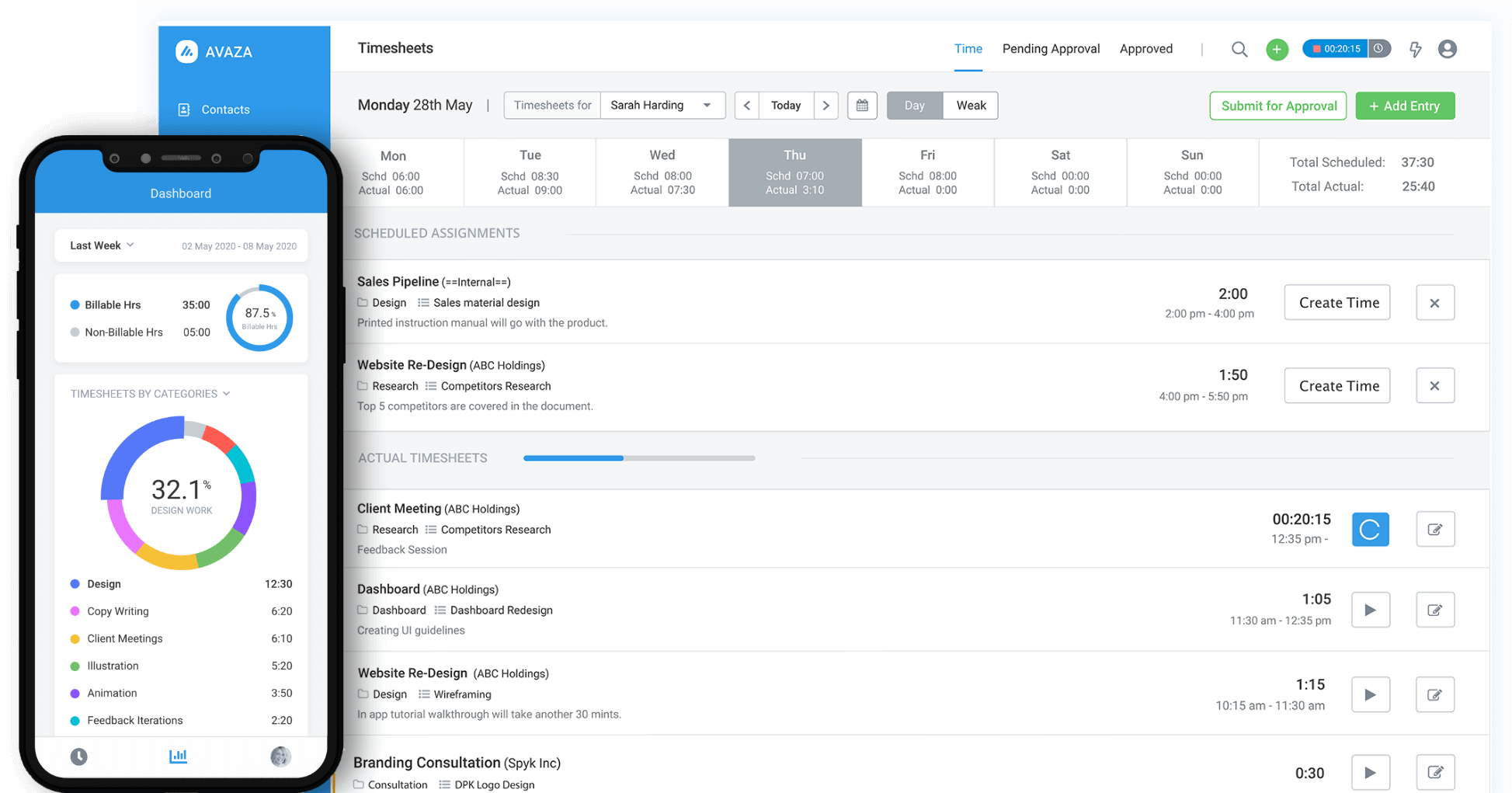
Time tracking is integrated into Avaza, helping you keep track of how long each task takes. This makes sure that you’re managing resources proactively and staying on budget.
For billable work, it also helps you ensure that every minute spent on a task is recorded.
Key features:
- Time Tracking: Track time spent on each task, whether billable or non-billable, to monitor resource allocation.
- Timesheet Approvals: Manage team timesheets with an approval process to ensure time is spent wisely and within the project scope.
8. Generating Reports for Requirement Tracking
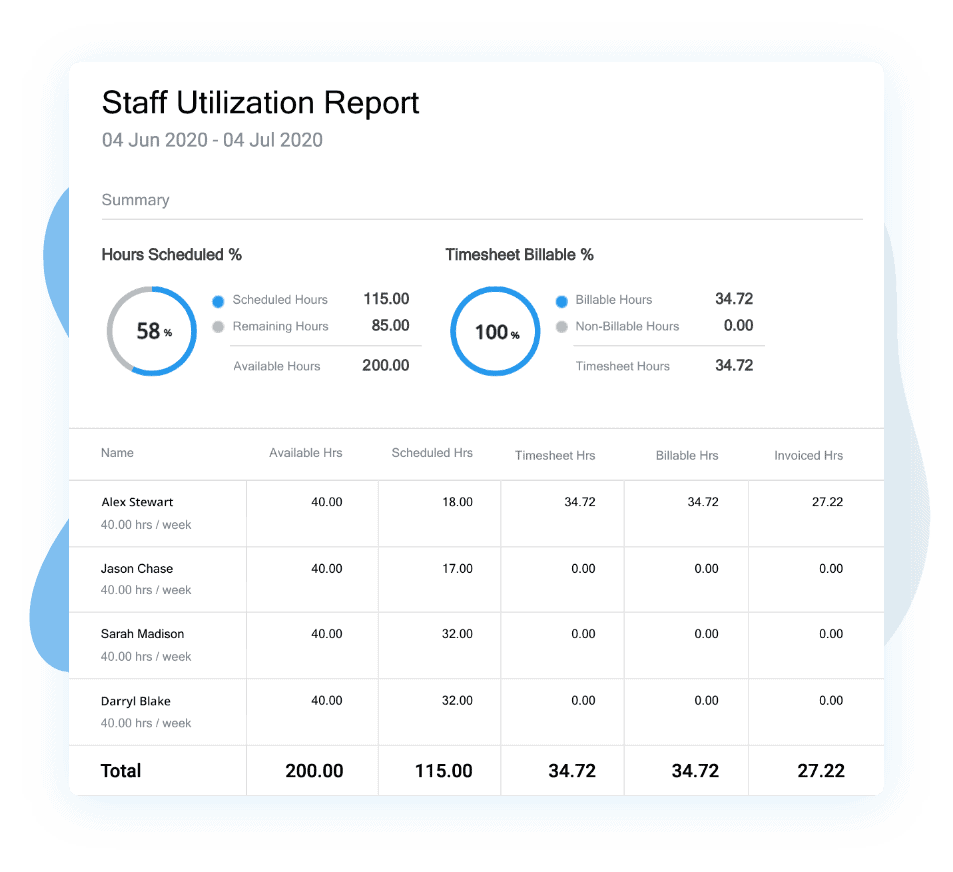
Avaza’s reporting features allow project managers to generate detailed reports on the status of each project requirement.
These reports offer insights into the time and resources spent on various tasks, helping you make informed decisions about how to adjust workflows or redistribute priorities.
Key features:
- Project Progress Reports: Track the completion rates of tasks and see how much of the project has been completed.
- Staff Utilization & Profitability Reports: Measure how well team members are being utilized and whether the time spent on tasks is generating profitability.
9. Invoicing for Time Spent on Requirements
Avaza makes invoicing straightforward by linking billable hours to specific tasks and project requirements. This makes sure that clients receive accurate, transparent invoices that reflect the exact work completed.
It also streamlines the invoicing process, reducing the likelihood of errors.
Key features:
- Invoice Based on Timesheets: Automatically generate invoices based on time tracked against project requirements.
- Grouping Invoices by Task or Section: Provide detailed invoices that break down the time and costs associated with each requirement, giving clients clear visibility into how resources were used.
Avaza Online User Reviews
Avaza excels in the market due to its high ratings and positive user feedback. As of the writing date, Avaza has 4.6 out of 5 stars on Capterra.
Here are some testimonials and success stories from other accountants who use our software daily in their business processes.



What Are Project Requirements Examples?
Here are some common project requirement examples in various niches and industries.
1. Legal Firms
Legal firms thrive on clear project documentation. Take client contracts, for instance. They need to have specific clauses and legal terms defined to protect everyone involved.
Then there’s case management. Each case has its own timeline, responsibilities, and required documentation that must be clearly outlined.
Don’t forget about compliance projects, where keeping track of regulations and ensuring that all documents meet legal standards is key.
Each of these examples shows how much attention to detail and open communication among team members matter in getting the job done right.
2. Construction Companies
Construction projects hinge on detailed requirements. For example, site surveys need to assess land conditions and zoning regulations before any work starts.
Then, there are the architectural blueprints. These blueprints outline design specifications and structural elements so everyone knows what to build and how.
Safety compliance requirements also come into play to make sure that all work meets industry standards, protecting both workers and the public.
Each of these points highlights the importance of thorough planning and sticking to regulations.
3. Creative Marketing Agencies
Creative marketing agencies flourish with clear project requirements. Campaign briefs are a great starting point. They define objectives, target audiences, and messaging strategies.
Next up is the content calendar, which lays out deadlines for each piece of content across various channels.
And let’s not overlook client feedback loops; they’re essential for adjusting campaigns based on client input.
These requirements not only shape successful marketing efforts but also help keep the team aligned with client expectations.
How To Make Sure That Project Requirements Have Been Met?
To make sure project requirements have been met, follow these steps:
- Review Requirements: Compare the final deliverables against the initial requirements document.
- Engage Stakeholders: Conduct regular check-ins to gather feedback and address concerns.
- Testing and Validation: Use testing methods for each requirement to confirm they’re met.
- Document Changes: Keep a record of any adjustments made during the project for transparency.
- Gather Feedback: After project completion, collect feedback from team members and clients to evaluate success.
- Maintain Communication: Provide regular updates to identify issues early and make necessary adjustments.
Project Scope Vs. Project Requirements: Difference
Aspect | Project Scope | Project Requirements |
Definition | Defines the project’s boundaries and what will be delivered. | Specifies the features, functions, and needs that the project must fulfill. |
Purpose | Outlines what the project will and won’t cover, giving everyone clarity. | Details what the project must achieve to meet the needs of stakeholders. |
Focus | Concentrates on the overall goals and outcomes, helping everyone stay aligned. | Highlights the specific needs and conditions that ensure success. |
Changeability | Tends to be more stable and less likely to change once set. | It can evolve as new information comes up during development, adapting to new insights. |
Documentation | Serves as a baseline for project planning, guiding the team throughout. | Acts as a reference for the development team during execution, ensuring everyone stays on track. |
Waterfall Vs. Agile Project Requirements: Difference
Aspect | Waterfall | Agile |
Process | Linear and sequential | Iterative and flexible |
Requirements | Defined at the start | Evolve throughout the project |
Planning | Detailed upfront planning | Ongoing planning and adjustment |
Documentation | Extensive documentation is required | Minimal documentation; focus on communication |
Change Management | Difficult to implement changes | Changes are welcomed and easy to apply |
Delivery | One final delivery | Incremental deliveries throughout |
Feedback | Limited feedback until the end | Frequent feedback during development |
Project Requirements vs. Objectives: Difference
Aspect | Project Requirements | Project Objectives |
Definition | Think of these as the specific needs or conditions that must be met for your project to succeed. | These are the broader goals that your project aims to achieve. |
Focus | Requirements dive into the detailed tasks and deliverables you need to get done. | Objectives look at the big picture and the outcomes you want. |
Timeframe | You’ll define these at the start, but they might evolve as the project goes along. | Typically, it is set at the beginning and sticks around throughout the project. |
Measurement | You evaluate these based on whether you meet the specific criteria and standards for your deliverables. | You measure success by how well the project meets its overall goals. |
Change Management | Requirements can change based on feedback and testing. | Objectives usually stay stable, reflecting your project’s mission. |
Top Tips and Strategies To Manage Project Requirements
Managing project requirements can make or break your project’s success. Here are some actionable tips and strategies to help you navigate this critical aspect with confidence.
1. Get insight from project leads
Talk to your project leads. They have valuable insights about goals and potential pitfalls. Set up a quick chat to ask about their expectations and any concerns they might have.
Their input will help you focus on what truly matters and prevent future headaches.
2. Conduct requirements gathering workshops
Organize workshops with stakeholders and team members. Use this time to gather different perspectives and clarify needs.
Encourage everyone to speak up and brainstorm together. This way, you’ll get a full picture of what’s needed and build a shared understanding that reduces misunderstandings down the line.
3. Follow an Agile project management process
Adopt an Agile approach to stay flexible. Break your project into smaller parts and hold regular meetings to reassess requirements.
This keeps everyone aligned and lets you adapt quickly to any changes. Focus on user stories to deliver value bit by bit while staying responsive to feedback.
4. Apply a change control process
Implement a change control process to manage any adjustments smoothly. Make it clear how team members can propose changes and how those changes will be reviewed and approved.
Evaluate the impact of any changes before proceeding, and keep everyone informed to avoid confusion.
5. Use a Requirement Traceability Matrix (RTM)
Create a Requirement Traceability Matrix to track all your requirements. This tool links each requirement to its source and related deliverables, helping you stay organized.
Update it regularly and use it in meetings to keep everyone focused and make sure all needs are met.
Top 10+ Project Requirements Gathering Techniques
Technique | Description |
Brainstorming for Gathering Requirements | Bring your team together to share ideas. Let everyone suggest anything related to the project without criticism. This encourages creative thinking. |
Nominal Group Technique | Have team members write down their ideas individually first, then share them in a group. Everyone votes on the best ideas to reach a consensus. |
Conducting Interviews with Stakeholders | Talk one-on-one with important people involved in the project. Ask them questions to learn about their needs and expectations. |
Utilizing Questionnaires for Feedback | Send out surveys with specific questions. This helps gather opinions from many people quickly, especially in larger groups. |
Delphi Technique for Consensus Building | Conduct several rounds of anonymous surveys among experts. After each round, share summaries of responses to find common ground on requirements. |
Using Context Diagrams | Create simple diagrams that show how different parts of the project connect. This helps clarify what needs to be done. |
Prototypes for Testing and Feedback | Build basic versions of the product. Share them with stakeholders to get their feedback early on, allowing for changes before the final product. |
Reviewing Existing Documentation | Look at current documents and reports related to the project. This helps identify what’s already there and what’s missing. |
Observing End-Users | Watch how users interact with existing systems or products. This gives insight into their needs and helps define what the new project should include. |
Using Existing Products or Services | Check out similar products or services already available. Look at their features and user feedback to inform your project’s requirements. |
Conducting Workshops to Map ‘As-Is’ State | Host workshops to discuss current processes. This helps everyone visualize what exists now and what needs improvement. |
What is a Project Requirements Management Plan?
A project requirements management plan serves as a roadmap for your project. It details the project’s objectives, the roles of team members, and how to monitor progress.
Begin by identifying stakeholders and gathering their input to create a complete list of requirements. Document these clearly and prioritize them to keep everyone focused.
Set up a system to track requirements and changes. This keeps your project adaptable while maintaining clarity.
By having a solid plan, you reduce risks and improve communication within your team, leading to a successful project outcome.
How to Handle Vague or Incomplete Requirements?
Vague or Incomplete requirements can derail projects. Start by listening to your stakeholders and asking specific questions to clarify their needs. Look for red flags, like ambiguous language, and request examples for insight.
To encourage clarity without frustration, approach conversations with curiosity. Show genuine interest in their vision and frame questions to enhance understanding. This builds rapport and leads to deeper engagement.
By actively seeking clarity, you’ll gather stronger requirements and set your projects up for success. Engage your stakeholders, clarify their needs, and keep your project on track!
How Do You Share Project Requirements With Your Team?
Why Communication is Key to Turning Requirements into Actionable Tasks?
Communicate project requirements clearly to transform them into actionable tasks. Hold regular meetings to discuss objectives and expectations.
Use simple language and encourage feedback to make sure everyone understands their roles and responsibilities.
How to Break Down Complex Requirements So That Team Members Understand Their Roles?
Break complex requirements into smaller tasks. Assign these to specific team members.
Visual aids like flowcharts can clarify relationships among tasks and provide context for each requirement, helping team members understand their contributions.
The Best Platforms for Sharing and Managing Project Requirements in Real-Time?
Select collaboration tools like Avaza, Slack, Trello, or Asana to share and manage requirements. Avaza helps with project management, while Slack offers instant communication. Trello provides visual task tracking, and Asana allows detailed task assignments.
How to Set Up Collaborative Systems That Allow for Seamless Communication of Evolving Requirements?
Create a centralized location for project requirements. Use your chosen platform to set notifications for updates. Establish dedicated channels for specific projects to promote active participation. This setup keeps your team informed and focused on project goals.
Managing Changing Requirements without Losing Control
Handling changes to project requirements doesn’t have to be stressful. Start by creating a clear process for evaluating changes. When a new requirement pops up, assess its impact on your timeline and resources.
To prevent scope creep, clearly define the project scope from the beginning. Communicate this scope to all stakeholders and implement a change request system.
Document every change and get stakeholder approval at each step. This keeps everyone informed and involved.
Using agile methodologies can also help. Break the project into smaller parts and review progress regularly. This way, you can adapt to changes while staying focused on your goals.
Stay proactive by anticipating changes and encouraging open communication with your team. Collaborate to find solutions together.
By following these steps, you can manage project changes confidently and keep everything on track.
The Role of Prioritization in Project Requirements: What Matters Most
Not all project requirements carry the same importance. Prioritizing them helps you focus on what drives the most value and avoids wasting time on lower-impact tasks.
Methods like the MoSCoW technique categorize needs into “Must have,” “Should have,” and “Could have,” letting you address the most critical ones first.
The RICE framework, which assesses Reach, Impact, Confidence, and Effort, helps you weigh priorities.
Using these methods ensures that your project moves forward with the most valuable tasks getting attention and reduces unnecessary delays or resource strain.
What is The Impact of Poor Requirements on Project Costs and Deadlines?
Unclear or incomplete project requirements lead to costly delays and scope changes. Teams often waste time fixing errors or redoing work, driving up costs and pushing deadlines.
When requirements aren’t clearly defined, projects quickly run off course, resulting in financial losses and missed opportunities.
To avoid this, set clear, detailed requirements from the start. Involve stakeholders early and document all needs thoroughly.
Doing so will save time, prevent unnecessary rework, and keep the project on track while staying within budget.
How to Measure the Success of Your Project Requirements Process?
Once your project wraps up, it’s time to see how well your requirements process worked. Here’s how to do it:
- Check on-Time Delivery: Did you deliver your project on schedule? Compare your planned timeline with the actual delivery date. If there were delays, figure out what caused them.
- Look at Budget Adherence: How did your spending stack up against your budget? Staying within budget signals that your requirements gathering hit the mark. If not, dig into where the overspending happened.
- Get Stakeholder Feedback: Reach out to your stakeholders and team members. Ask them how clearly and usefully they found the requirements. Their insights can provide a fresh perspective.
- Commit to Continuous Improvement: Make it a habit to review your requirements process regularly. Use the feedback and results to tweak and enhance your approach for the next project.
Final Say
Breaking down project requirements into clear categories makes everything clearer and helps keep everyone aligned.
By identifying business, stakeholder, functional, and non-functional requirements, teams can prioritize tasks proactively and focus on what truly matters.
Avaza simplifies this process with its user-friendly interface, letting teams create detailed project plans, track progress, and manage resources smoothly.
This organized approach minimizes misunderstandings and sets the stage for successful execution.
Additionally, Avaza supports real-time collaboration, enabling team members to share instant feedback and updates.
By continuously refining the requirements process, teams can improve their results, making sure projects are delivered on time, within budget, and meet stakeholder expectations.

