Table of Contents
Project Budget Management Guide For Project Managers | Top 5 Solutions
A budget is the lifeline of every project’s success. Effective project budget management software can help you effortlessly achieve this.
Check out our top five project budget management tools to streamline your project cost tracking 👇
Best Project Budget Management Tools | Top 5 Picks 💡 | |
Avaza | Best for Project Cost Tracking | |
Monday.com | Best for Resource Management | |
Zoho | Best for Accounting | |
Trello | Best for Project Boards | |
Bitrix24 | Best for Document management | |
Budget management is essential for any project. It provides a clear financial plan that guides every step, ensuring efficient use of funds across tasks and resources. Inaccurate cost estimates lead to about 28% of project failures, highlighting the importance of precise budgeting.
Skilled project managers achieve accurate cost forecasts via thorough planning and effective analysis of past data. They meticulously break down costs, monitor spending closely throughout the project, and adjust plans swiftly when needed.
To secure project funding, it’s essential to communicate the project’s benefits to stakeholders. Also, illustrate how it will deliver returns on investment (ROI). This communication builds confidence and support, facilitating the acquisition of necessary funds.
It’s well known that budgeting helps maintain accountability and transparency. Managers can prevent overspending by constantly monitoring expenses and adjusting plans to manage unexpected costs.
Context is also crucial in budget management, as it allows financial decisions to be customized to fit the project’s goals and the organization’s overall strategy. As a result, budgets support long-term project success.
What Is a Project Budget?
A project budget is a financial plan outlining resources, costs, and funds needed to complete a project. It ensures successful resource allocation, cost control, and risk management, aiding in informed decision-making and realistic project planning.
The budget serves as a performance benchmark, enabling early identification of deviations and timely corrective actions. A well-planned project budget supports forecasting and contingency planning, ensuring the project stays on track despite unforeseen challenges.
What Is Project Budget Management?
Project budget management constitutes a systematic methodology for planning, monitoring, and controlling financial resources allocated to a project. This process commences with formulating a comprehensive budget that lists all projected expenditures throughout the project’s lifecycle.
Key components of project budget management include:
- Planning: Planning a budget involves developing an estimate containing costs for all project activities, including labor, materials, equipment, etc.
- Monitoring: Tracking actual expenditures against budgeted amounts throughout the project’s progression.
- Controlling: Implementing corrective actions to prevent budget overruns by adjusting resource allocation or project scope as necessary.
- Forecasting: Anticipating future costs by analyzing current trends and historical data to prepare for forthcoming financial requirements.
- Communication: Ensuring transparent communication with stakeholders regarding budget status and any requisite adjustments.
Efficient project budget management necessitates consideration of the following queries:
- What methodologies will be employed to ascertain the aggregate budget?
- How will costs be apportioned across various project phases?
- What mechanisms will be implemented to track and report expenses?
- Which tools or software will be utilized to monitor the budget?
- How will projects that exceed or fall short of the budget be managed?
- How will insights from completed projects be leveraged to enhance future budget accuracy?
- How will multiple project budgets be managed simultaneously?
What Is The Importance of Budget In Project Management?
Budgets are often used to judge whether a project succeeded or not. It’s not just about finishing on time and within budget; it’s also about whether the project’s outcome supports the organization’s overall plan.
Besides project completion and staying on budget, there are other vital reasons why budgeting matters.
1. Finances determine which projects an organization will undertake
The selection of projects undertaken by an organization is profoundly influenced by its financial health.
Each project decision relies on a detailed analysis. It includes initial capital expenditures, ongoing operational costs, and a projected return on investment (ROI) comparison. Companies carefully evaluate these financial metrics to ascertain which projects deliver optimal value and align with their strategic objectives.
An organization’s financial stability dictates its risk tolerance, influencing its tendency to engage in ventures with varying risk profiles. Considering these factors leads to informed decision-making that promotes organizational growth and ensures long-term competitiveness and sustainability.
2. Organizations must also be concerned with strategic funds allocation
Organizations need to consider how they allocate their resources and capital carefully. They may have multiple projects to choose from, so it’s essential to thoroughly analyze costs and potential returns on investment to make the best choice.
It can sometimes be more beneficial to pursue multiple projects simultaneously than one larger, more expensive project, even if this leads to higher overall spending. The goal is to make the most efficient use of the project budget.
Strategic capital allocation plays a critical role at this stage. It involves aligning financial resources with the organization’s long-term strategic goals and vision. This process requires detailed financial planning and prioritizing investments that align with the organization’s core mission and strategic objectives.
What Are Project Management Budgeting Methods?
Understanding how to manage project budgets is one thing, but putting that expertise into action is another. Understanding the reasons behind each expenditure is critical, particularly when detailing the budget to your manager.
Here are five project budgeting methods you can use to create detailed and accurate budgets for each project.
1. Bottom-up
Bottom-up budgeting is a thorough approach that entails decomposing a project into granular tasks and estimating costs for each constituent element. This method hinges on detailed input from team members regarding resource allocation and time requirements specific to their respective responsibilities.
By aggregating these individual estimates, the total project cost is derived. This methodology is renowned for its precision, incorporating all pertinent details. However, it necessitates substantial time investment and rigorous coordination among team members.
Bottom-up budgeting is particularly advantageous for intricate projects that demand comprehensive budgetary accuracy.
2. Top-down
The top-down budgeting approach begins with the executive management determining an overall fiscal allocation. This total budget is then distributed among different organizational tasks and departments. The top-down approach expedites the budgeting process, particularly in large-scale projects.
Despite these advantages, top-down budgeting risks overlooking granular details, potentially resulting in less precise cost estimates. To apply this method optimally, one must comprehensively grasp project scope and historical data for informed budgetary projections.
3. Three-point estimate
Three-point estimating leverages three distinct scenarios—best-case, worst-case, and most likely costs for individual tasks. It derives a comprehensive budget estimate using weighted averages or Monte Carlo Simulations. This approach enhances risk assessment and mitigates uncertainties inherent in projects, particularly those susceptible to external influences and high variability.
Although an in-depth analysis is necessary, three-point estimating provides a flexible and sturdy budget while enhancing project management and financial planning capabilities.
4. Parametric estimation
Parametric estimation uses statistical data from historical project metrics to forecast project costs. For instance, if the installation of equipment historically required ten hours. Then, this data point serves as a basis for adjusting current cost projections following prevailing rates.
Such an approach is noted for its precision and efficiency, particularly suited for projects characterized by repetitive tasks. It hinges upon historical datasets and demands proficient analytical skills for accurate interpretation.
Parametric estimation is particularly beneficial in scenarios with comprehensive documentation and precedence of similar task executions.
5. Analogous estimation
Analogous estimation leverages historical cost data from comparable past projects to forecast the budget for a new project. This technique is particularly convenient and beneficial when detailed project-specific data is unavailable. By drawing comparisons with analogous projects, stakeholders can derive a preliminary cost estimate for the new project.
While it may not offer the same level of precision as more rigorous estimation methods, analogous estimation is valuable for generating initial budget forecasts or when time constraints require a quick approximation.
This approach is most effective when the new project closely resembles previously completed endeavors, as it allows for a more reliable projection of costs based on historical parallels.
How to Make a Project Budget?
To ensure your project has the financial support it needs, it’s essential to create a detailed budget that covers every funding requirement.
Below, we’ve outlined six essential steps to guide you in creating and managing your project budgets.
1. Use Historical Data
Start by reviewing the historical expenses and cost breakdowns of similar projects. This process helps improve the budget estimates for current projects by using lessons learned from previous endeavors. By examining past costs, you can avoid recurring budget issues and achieve a more accurate financial prediction. This, in turn, optimizes resource allocation and financial planning.
2. Leverage Your Experts
Engage with experienced individuals in similar projects to gain detailed insights into potential cost factors and improve strategic planning. Expert advice is crucial for developing a thorough budget that covers various contingencies and effectively anticipates future obstacles.
3. Confirm Accuracy
After setting your budget, make sure to review and validate it thoroughly. Work together with project stakeholders to double-check all the numbers and underlying assumptions. This rigorous process ensures the budget is realistic and covers all essential expenses, reducing the risk of unforeseen contingencies.
4. Baseline and Re-Baseline the Budget
Establishing an initial budget is essential to provide financial guidance throughout your project’s lifecycle. It’s crucial to continuously monitor and update this budget to accommodate adjustments or newly identified expenditures.
This iterative process, known as re-baselining, ensures that the project stays financially aligned and enables agile adaptation to evolving project requirements.
5. Update in Real Time
Use project management tools to update your budget in real-time as expenses occur. This approach allows for thorough monitoring of expenditures and enables quick adjustments when needed.
Keeping your budget updated in real time ensures that it always aligns with your current financial status, leading to accurate and responsive financial management.
6. Get on Track
Regularly review your costs compared to your budget to quickly spot any discrepancies. If you notice overspending or unexpected costs, take proactive steps to adjust your budget. This might involve reallocating funds or using cost-cutting strategies to stay within your budget.
Best Project Budget Management Software
Here are the top five best project budget management software that you can use to manage your project budgets.
1. Avaza
Avaza emerges as a premier solution for project budget management, delivering an extensive suite of features customized for all types of businesses. Its project tracking capabilities enable granular monitoring of time, expenses, and fixed costs, ensuring strict budget adherence.
The automated invoicing system integrates with billable timesheets and expenses, streamlining financial workflows and optimizing cash flow management.
Avaza also supports various task visualization options, such as Kanban boards, Gantt charts, and List views. Providing clear insights into cost allocation facilitates detailed financial tracking and strategic planning.
The software integration with leading accounting platforms like Xero and QuickBooks facilitates real-time financial data synchronization. Thus eliminating manual data entry errors and enhancing data integrity. Avaza’s robust reporting tools offer over 50+ customizable reports, providing businesses with in-depth analysis of budget variances and financial performance metrics.
Avaza’s resource scheduling tools maximize team utilization, presenting availability and workload balance through an intuitive drag-and-drop interface. Integrating Google Sheets, Gmail, and other productivity tools enhances project visibility and collaborative efficiency.
Security is paramount in Avaza. It features role-based permissions and bank-grade data encryption, ensuring the confidentiality and integrity of sensitive financial information. The centralized team chat feature consolidates project communications, significantly boosting team collaboration.
1. Flexible Project Budgeting & Billing Methods
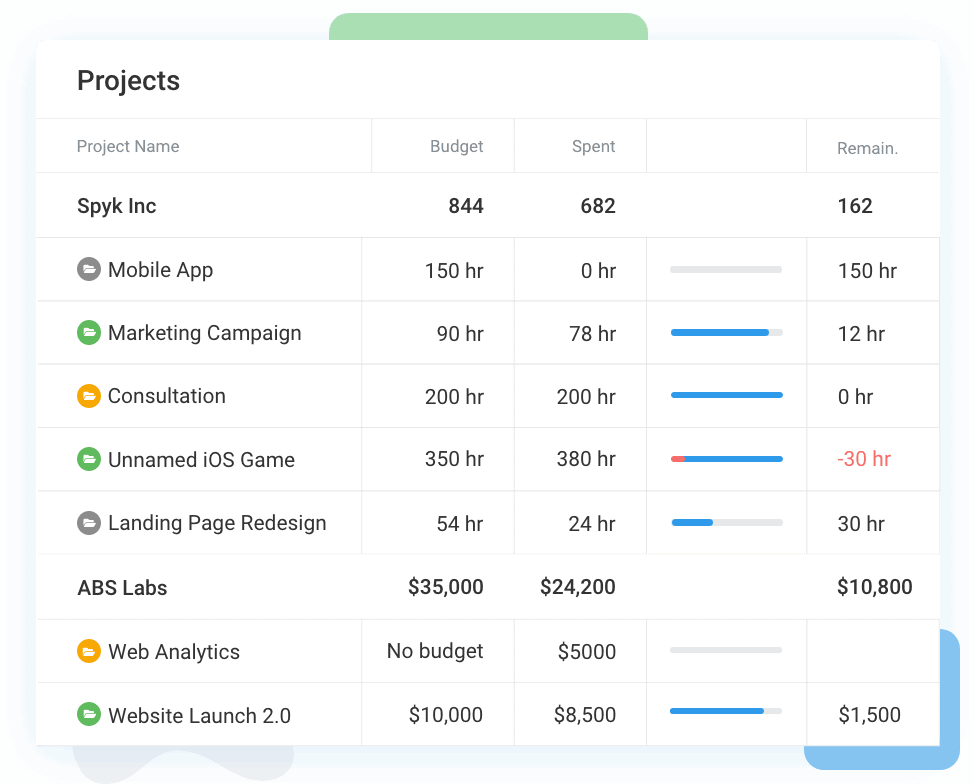
Avaza offers several features to support flexible project budgeting and billing methods. For project budgeting, it allows you to set up multiple budget types, including fixed-price or time-and-materials budgets.
Detailed budget tracking covers billable and non-billable hours, expenses, and bills, providing a clear overview of budget usage. Real-time budget monitoring ensures you stay within limits, and budget alerts notify you when approaching or exceeding the budget.
Regarding billing methods, Avaza supports hourly billing by tracking time spent on projects and generating invoices based on logged hours. Fixed-price billing is available for projects with a predetermined price per deliverable. Billing for timesheets and expenses is streamlined, ensuring all project costs are covered. Recurring invoices automate the billing process for long-term projects or retainer agreements, while detailed invoices provide a breakdown of time, expenses, and fixed amounts for transparency.
Avaza enables online payments through popular gateways like PayPal, Stripe, and Payoneer, expediting the payment process. Automated reminders for unpaid invoices ensure timely payments and reduce administrative burdens.
2. Project Profitability Report
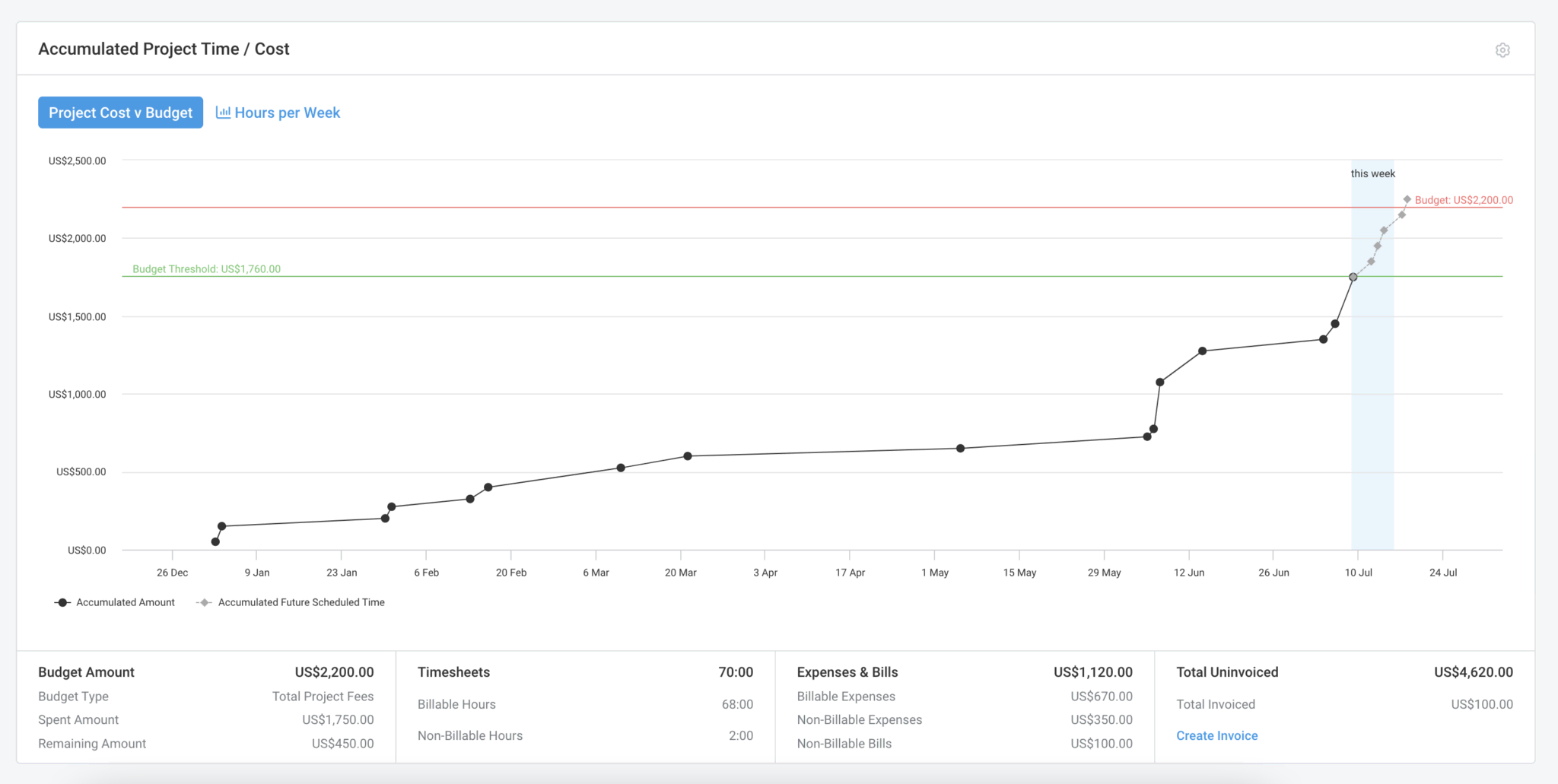
Avaza significantly enhances project profitability reporting by offering a comprehensive suite of tools and features to provide detailed insights into project performance. The platform includes intuitive visual reports that transform business data into actionable insights, helping users make informed decisions.
The Project Dashboard report is particularly useful. It allows users to see which projects are running over budget, need to be invoiced, or are at risk. This proactive management capability ensures that projects stay on track financially.
Avaza’s Staff Utilization report also helps improve team productivity by providing a snapshot of billable versus non-billable hours, scheduled hours, and other vital metrics. This insight into staff allocation and future commitments allows for better resource management, ultimately contributing to project profitability.
3. Streamline Your Expenses & Bills
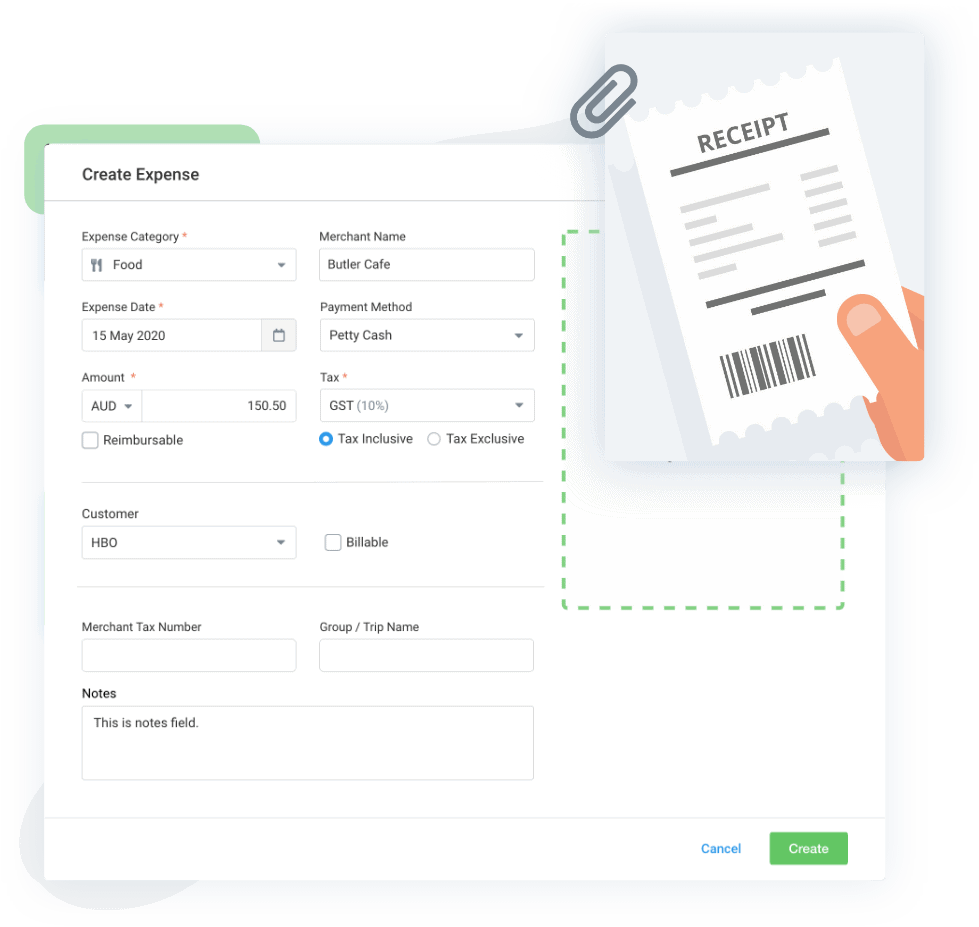
Avaza helps streamline your expenses by offering a comprehensive expense tracking system that simplifies the process of recording, categorizing, and managing expenditures.
Users can easily log expenses, ensuring business-related costs are accurately captured and organized. The platform allows for adding markups and digitizing receipts using a mobile device, making it convenient to record expenses on the go.
Furthermore, Avaza integrates expense tracking with project management, enabling users to link expenses directly to specific projects for better financial oversight. This integration facilitates detailed reporting and analysis, allowing businesses to monitor spending patterns, control budgets, and optimize financial planning.
4. Professional Quotes & Invoices
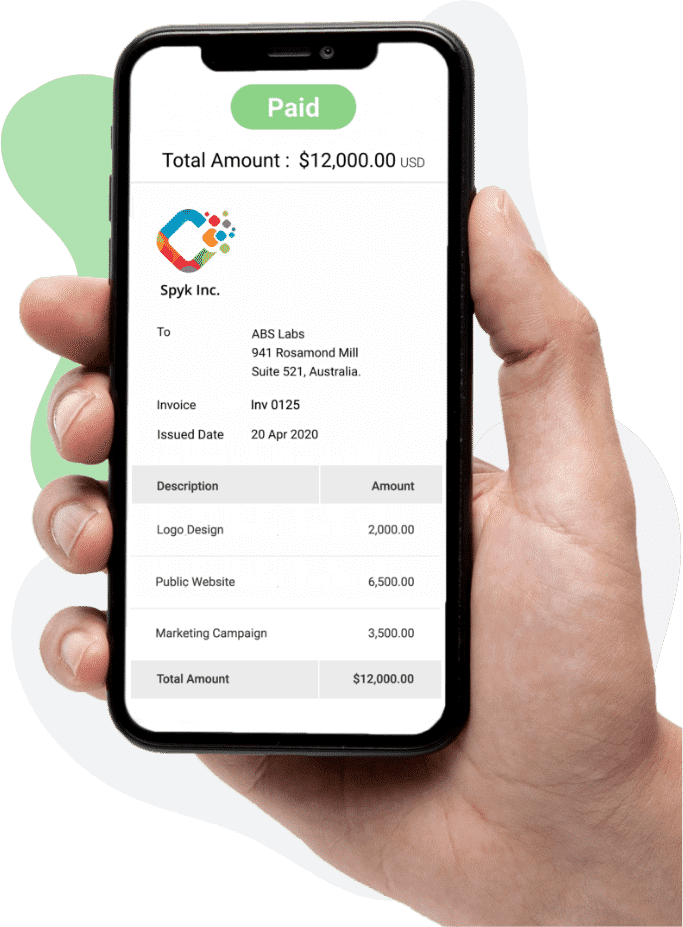
Avaza provides robust capabilities for creating professional quotes and invoices, streamlining the process from start to finish.
With Avaza, users can quickly generate detailed and customized quotes that reflect their branding and professionalism. The platform allows for flexible customization of quote templates, enabling businesses to include essential details such as itemized costs, descriptions, and terms tailored to each client’s needs.
Once a quote is accepted, Avaza seamlessly converts it into a professional invoice with just a few clicks. This integration between quoting and invoicing ensures accuracy and consistency, minimizing errors and saving users time.
Invoices can include unbilled timesheets, expenses, and fixed project amounts, providing clients with a clear charge breakdown and ensuring billing transparency.
5. Time Tracking
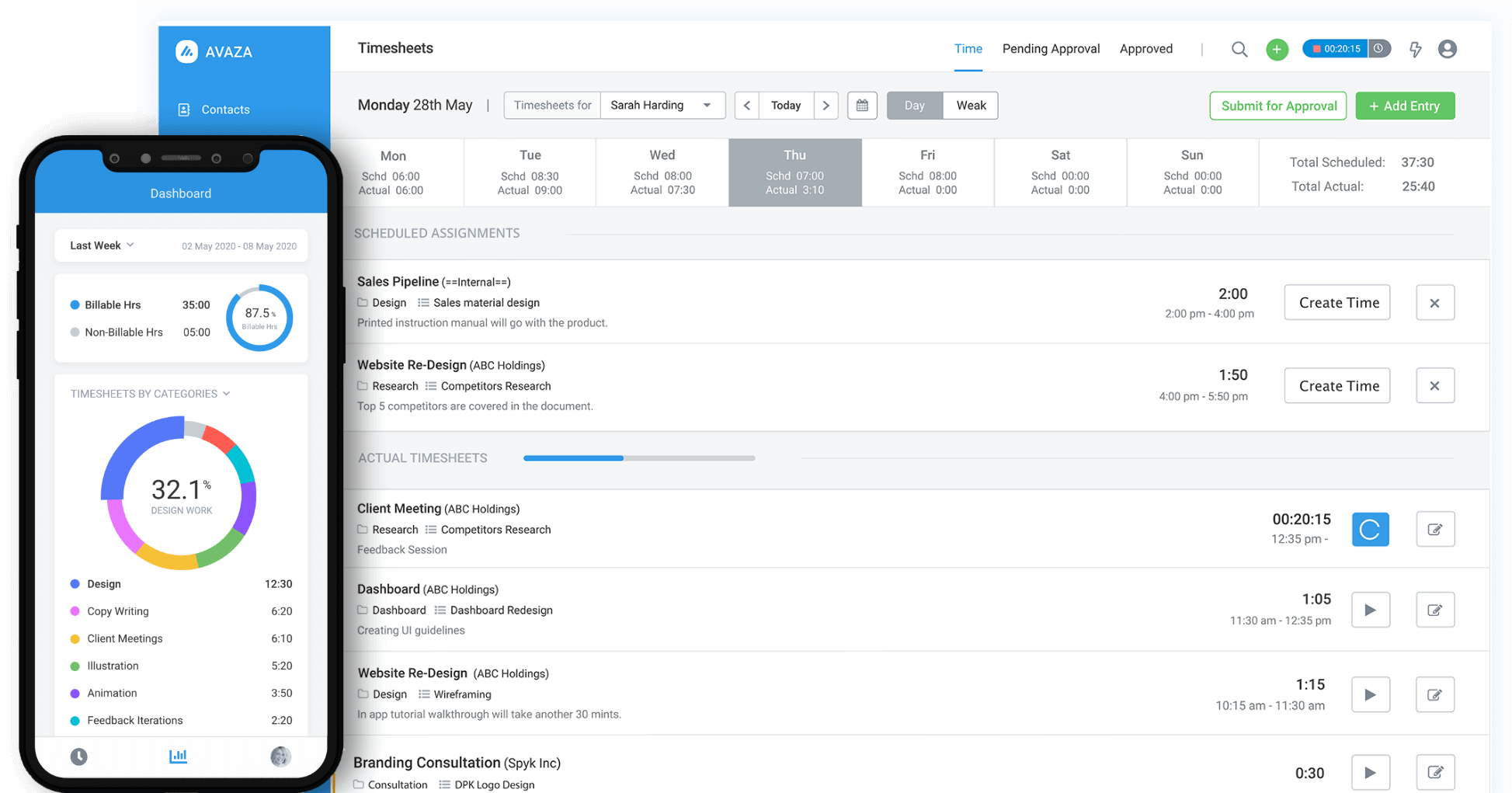
Avaza offers a time tracking feature that significantly enhances project budget management. Users can easily estimate, track, and manage time across various projects through its intuitive interface, ensuring accurate budget allocation and monitoring.
Project managers can create detailed timesheets where their team members can log billable and non-billable hours against specific tasks and projects. This level of granularity helps project managers and stakeholders understand how time is allocated and consumed, thereby aiding in precise budget forecasting and adjustment.
The platform enables project managers to set hourly rates for different categories or team members, facilitating automatic calculation of costs based on tracked time. This feature simplifies invoicing and provides real-time insights into project expenditures, helping teams stay within budgetary constraints.
6. Manage Project Spending
Avaza facilitates accurate budgeting by enabling users to create detailed project budgets based on anticipated costs and resource allocations. This proactive approach helps set financial expectations and track against planned expenditures.
Avaza also allows for real-time expense and bill tracking, where users can easily record and categorize project-related expenses as they occur. This feature ensures that all costs are captured promptly, minimizing the risk of overspending and providing visibility into where funds are being allocated.
The software supports the integration of timesheets and expense reports directly into project accounting, streamlining the process of correlating costs with project progress. This integration enhances accuracy in financial reporting and enables managers to make informed decisions regarding resource allocation and budget adjustments as needed.
Furthermore, Avaza’s reporting capabilities are crucial in managing project spending effectively. Users can generate detailed financial reports highlighting budget variances, project profitability, and overall expenditure trends. These insights empower stakeholders to identify cost-saving opportunities, mitigate financial risks, and optimize project budgets for improved profitability and client satisfaction.
7. Project Budget Alerts
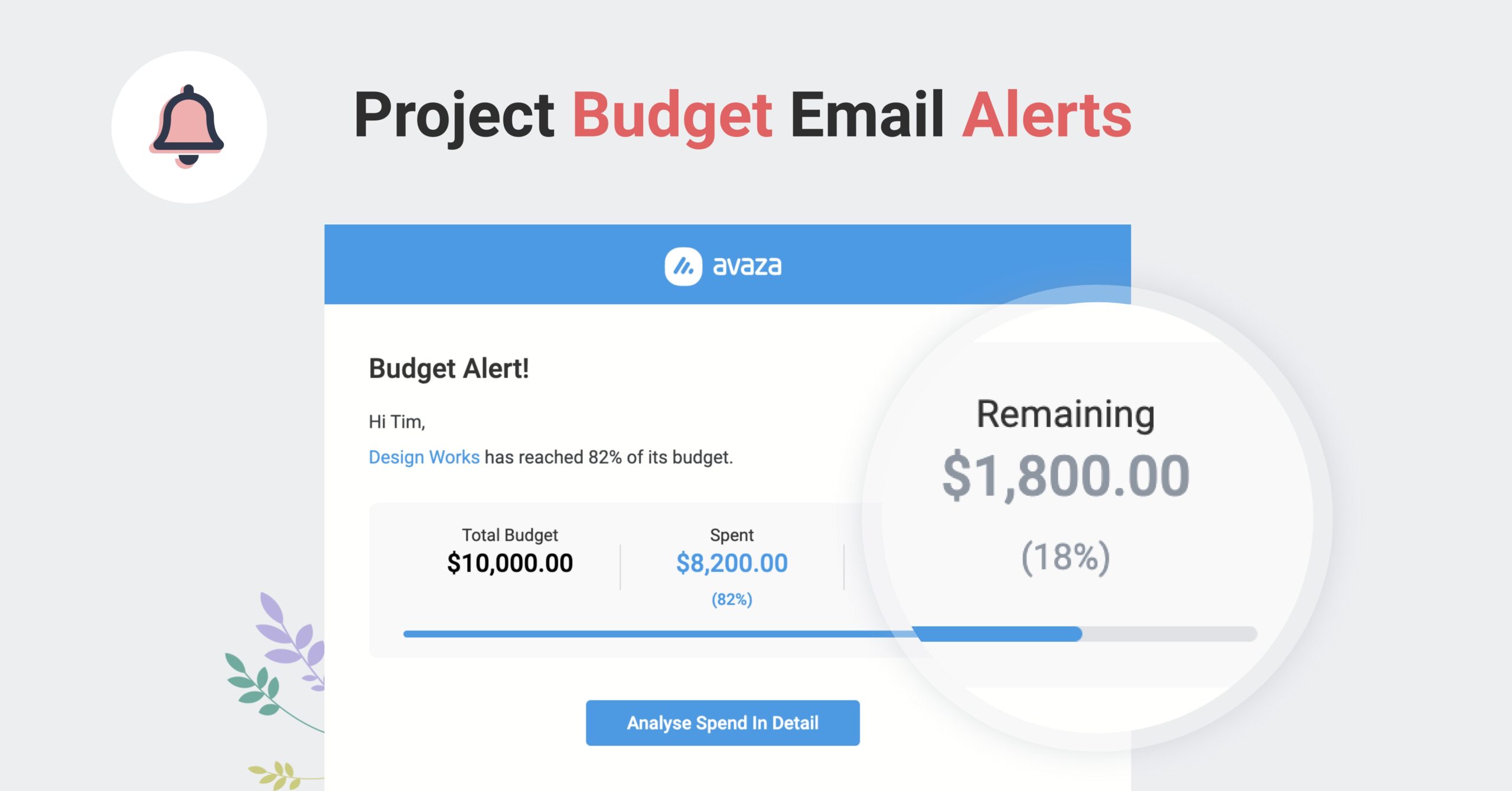
Avaza facilitates effective project budget management through its Project Budget Alerts feature. This feature enables users to set up alerts that notify them when a project is nearing or exceeding its budgetary limits.
By defining specific thresholds, project managers can receive timely notifications, allowing them to take proactive measures to mitigate risks of budget overruns.
These alerts ensure that teams stay informed and can promptly address potential issues, thereby maintaining financial control and optimizing project profitability.
8. Visualization for Time Budgeting
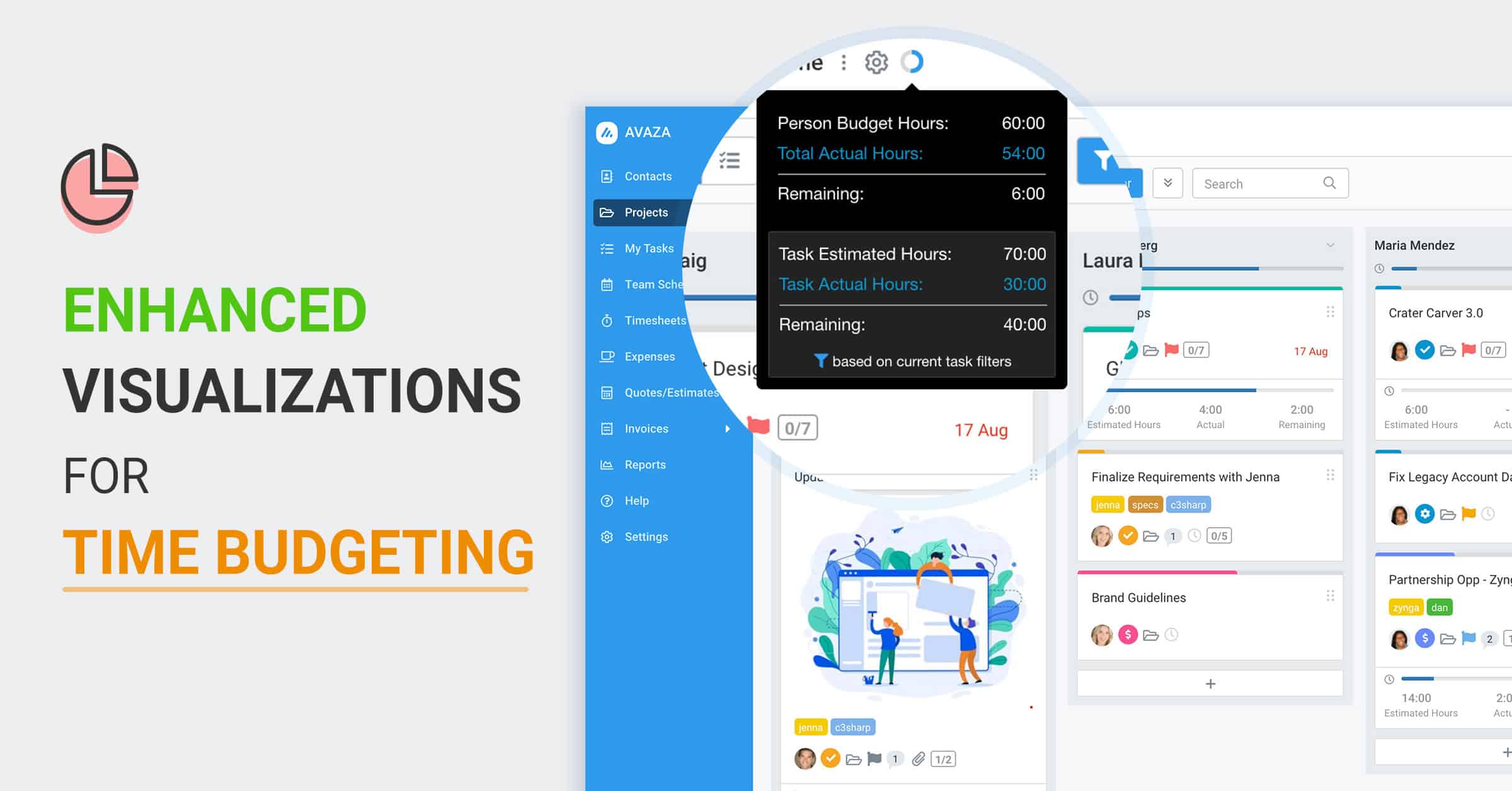
Avaza’s visualization for time budgeting feature enhances project budget management through clear, real-time insights into time utilization. It allows professionals and teams to monitor actual hours versus estimates at project, task, and custom grouping levels, like by priority or assignment.
This granularity helps identify where time estimates are exceeded, or efficiencies can be improved, which is crucial for maintaining project timelines and resource allocation.
At the project level, managers and team members can quickly assess overall project health, ensuring projects stay within allocated time budgets. Filtering options, such as by task status, streamline data display to focus on pertinent information, enhancing decision-making and corrective actions.
The feature promotes collaboration by facilitating discussions based on visual indicators, promoting proactive management of resources and timelines.
Avaza Online User Reviews
Avaza has 4.6 out of 5 stars and 420 reviews on Capterra as of the writing date.
Here’s what some of Avaza’s users say about their product.



Try Avaza For Free
If Avaza is the right project management software for your business, sign up to start using Avaza for free. If you need help with your Avaza subscription or want to understand our pricing better, please contact chat support or email support@avaza.com.
2. Monday.com
Monday.com is a work management platform that helps teams collaborate and manage projects. It offers tools for different workflows, including project management, CRM, and product development. It makes it easier to stay organized and improves productivity.
However, Monday.com lacks advanced financial tracking and budgeting features. It may not integrate smoothly with some accounting systems, making detailed budget management and financial reporting challenging for large projects.
Key Features
- Project management
- Resource management
- Custom workflows
- Sales pipeline
- Contact management
- Sprint management
- Roadmap planning
- Automation
- Dashboards
- Integrations
As of the writing date, Monday.com has 4.6 stars out of 5 on Capterra.
Here’s what one of the users of this tool had to say about its performance.
Solomon M. found that Monday.com has a very easy-to-use interface, making it smooth to track project progress. He highlighted that assigning projects to staff and following up on their progress is simple. Additionally, he praised the customer service for being incredibly supportive and responsive.
3. Zoho
Zoho is a suite of software tools designed to help businesses manage various aspects. They include customer relationships, accounting, HR processes, and more, all on a cloud-based platform.
Zoho’s limitations for project budget management include potential complexity in setup for detailed budget tracking and limited integration with advanced project management tools. They may require additional customization for specific project needs.
Key Features
- CRM platform
- Secure email service
- Helpdesk software
- Accounting platform
- HR automation tools
- Unified cloud software suite
- Mobile and desktop apps
- Integration with Google Workspace
- Microsoft 365 integration
- Developer center
Currently, Zoho has 4.3 stars out of 5 on Capterra.
Here’s what one of the users of this tool had to say about its performance.
Charlotte W. found Zoho to have a very easy-to-use interface, good customer service, and affordable pricing. They have been able to streamline Charlotte’s relationship with their customers.
4. Trello
Trello is an online tool for organizing and managing projects. It visually tracks tasks and progress using boards, lists, and cards. You can customize it with templates and collaborate with team members to keep everything organized and on schedule.
However, Trello lacks advanced budgeting features such as detailed financial tracking, expense forecasting, and automated budget reports. It is better suited for task management and visual project planning rather than handling complex budget management needs.
Key Features
- Boards for project organization
- Lists to categorize tasks
- Cards for individual tasks
- Customizable templates
- Team collaboration
- Due dates and reminders
- Attachments and file sharing
- Labels and tags for organization
- Integration with other apps
- Automation rules (Butler)
As of now, Trello has 4.5 stars out of 5 on Capterra.
Here’s what one of the users of this tool had to say about its performance.
Francesco L. found Trello very useful in parallel with other tools. With Trello, he was able to organize daily micro-tasking that he didn’t want to share with management, functioning as a sort of to-do list. The pros include its ease of use and affordability.
5. Bitrix24
Bitrix24 is an online workspace that offers tools like CRM, task management, online meetings, and document sharing. It also supports collaboration across multiple languages with features like chats, calendars, and cloud storage.
As a Project Budget Management tool, Bitrix24 lacks advanced financial tracking and detailed budgeting features. It may not provide rich tools for cost estimation and expenditure monitoring, which are important for complex project budgets.
Key Features
- CRM
- Task management
- Online meetings
- Document management
- Calendar
- Cloud storage (Drive)
- Chat and video calls
- Webmail
- Workgroups
- Integration with other apps
Currently, Bitrix24 has 4.2 stars out of 5 on Capterra.
Here’s what one of the users of this tool had to say about its performance.
Saskia M. found Bitrix24 to be a highly effective tool for her marketing team, enhancing communication and customer service approaches. The setup is straightforward, and it integrates seamlessly with other programs, streamlining various processes. Additionally, the convenience of having everything in one app, including project management, team communication, and video conferencing, is highly appreciated.
Why Do You Need Project Budget Management Software?
Here are some top reasons project budget management software is essential for managing your project budgets.
1. Teams lack the tools to tie project data to the organizational goals they support
Project managers often face challenges aligning project specifics with company goals. This is like operating without situational awareness, resulting in operational inefficiencies and overlooked strategic opportunities.
Implementing project budget management software addresses this issue by establishing direct linkages between project budgets and strategic goals. This helps managers enhance decision-making processes, ensuring that each project contributes to attaining organizational objectives.
2. Numbers can be hard to digest
Managing numerical data within project budgets can often present challenges. Excel spreadsheets overloaded with data can be daunting to interpret quickly. They can look like a maze of numbers without clear meaning.
Project budget management software resolves these complexities by transforming intricate datasets into visual representations. Through streamlined dashboards and comprehensive reports, managers gain facile insights into budgetary statuses, cost dynamics, and critical areas requiring attention.
3. Tracking down cost data from numerous individuals takes time
Gathering cost data across various organizational stakeholders can prove exceedingly time-intensive for project managers. This process typically entails persistent pursuit of data from individuals, manual data entry tasks, and meticulous validation efforts.
Project budget management software significantly streamlines these operations by automating the collection and storage of financial data. Tools such as Avaza automate reminders and centralize comprehensive cost information, saving time and reducing errors.
Benefits of Project Budgeting
Benefit | Description |
Sets clear expectations and parameters for success | It helps everyone involved in the project understand precisely what needs to be achieved and how success will be measured financially. |
Identifies expenses and funding requirements | The project budget outlines all costs, such as salaries and materials. It ensures that money and resources are used efficiently and nothing is overlooked. |
Secures project funding and required resources | It lays out a clear financial plan that sponsors and stakeholders can support. This ensures the project gets the funding and resources it needs. |
Enables data-driven decision-making | The project budget provides solid facts and figures for making intelligent decisions about project priorities. It specifies where to allocate resources and manage risks within budget limits. |
Establishes a foundation for monitoring and controlling | Budgeting a project forms a strong base for tracking expenses against the budget. It leads to well-monitored and controlled management. |
Drives innovation | Budgeting encourages thinking outside the box and finding creative solutions within the project’s financial boundaries. |
Helps projects stay focused | Oversees finances and ensures resource use wisely to keep the team on track with the project’s goals. |
Anticipates and solves problems early | Spots potential issues early during budget planning, allowing for proactive solutions and risk management strategies. |
Aids planning | Supports thorough project planning by detailing financial needs upfront and laying out a roadmap for resource management. |
Difference Between Project Budget Vs. Project Estimate
Aspect | Project Estimate | Project Budget |
Definition | An initial guess of the total project cost based on available data. | A detailed plan outlining specific expenses needed to complete the project. |
Purpose | Helps propose project costs to stakeholders for approval. | Guides actual spending to ensure the project stays within financial limits. |
Components | Based on historical data, expert advice, and preliminary information. | Includes detailed costs like labor, materials, and equipment expenses. |
Approval | Used to gain approval and secure funding for the project. | It becomes the formal financial plan once stakeholders approve it. |
Flexibility | It provides a rough idea and can change after discovering more details. | Sets clear spending boundaries and is less flexible once approved. |
Usage | Used for initial planning and estimating project feasibility. | Manages day-to-day spending and ensures financial accountability. |
What Are The Methods For Avoiding A Budget Overrun?
To prevent going over budget, here are a few practical steps businesses can take:
- Cost Offsetting: Mitigate expenditure by reallocating resources from one category to cover supplementary costs in another. Doing so can confirm fiscal equilibrium and prevent budgetary overrun.
- Utilization of Economical Alternatives: Employ cost-effective substitutes rather than premium solutions. For instance, opting for web-based educational modules instead of engaging high-cost consultants for training sessions.
- Budget Adjustment: When nearing project completion and encountering resource deficits, evaluate the feasibility of requesting a budgetary augmentation. This strategic measure secures requisite financial provisions, thereby facilitating seamless project fulfillment.
Manage Your Project Budget Successfully With Avaza!
In conclusion, managing a project budget is pivotal for success and organizational growth. Avaza stands out among the top tools. It is recommended for its unparalleled ability to streamline cost tracking, enhance collaboration, and ensure transparency throughout project lifecycles.
Using Avaza, project managers can effortlessly plan, monitor, and adjust budgets, thus preventing overspending and aligning projects with strategic goals.
Avaza simplifies financial management and empowers teams to make informed decisions swiftly, ultimately enhancing project efficiency and client satisfaction. With its user-friendly interface and comprehensive features, Avaza remains an invaluable asset for businesses aiming to optimize project outcomes and maintain fiscal discipline.
Choose Avaza today to transform your project budgeting experience and propel your organization toward ideal success.

