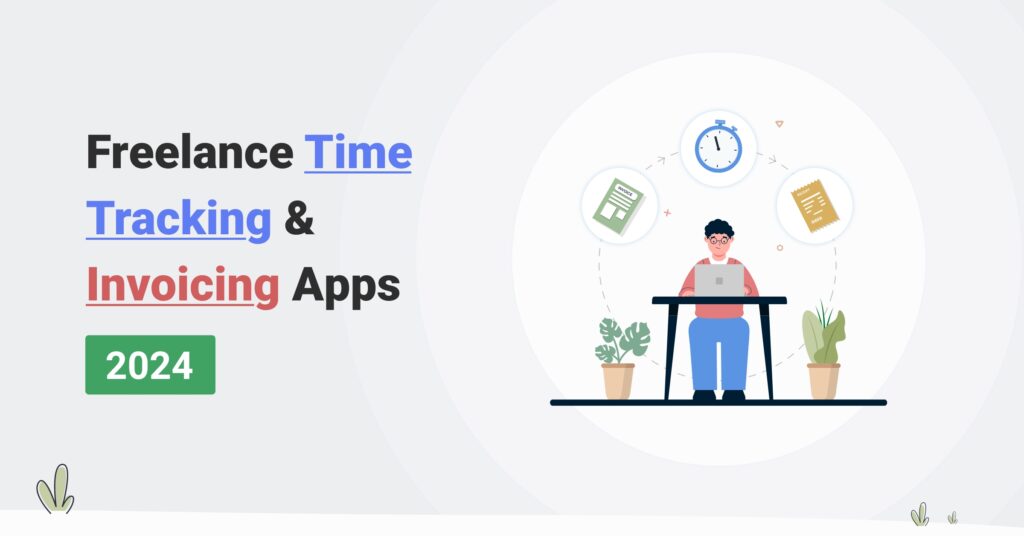Table of Contents
Freelance Time Tracking & Invoicing Apps in 2024 | Top 10 Picks
Freelancers often juggle multiple projects and clients, making time tracking and invoicing a bit difficult. Time tracking apps with invoicing features simplify this by letting you log hours and generate invoices all in one place.
This means you can spend more time on actual work and less on administrative tasks. Accurate tracking helps you bill clients precisely, making sure transparency and fairness.
Furthermore, these tools also help you plan your work better. By seeing how you spend your time, you can schedule tasks more proactively and avoid overbooking.
For freelancers just starting, a free invoicing tool should be user-friendly and capable of easily managing multiple clients and projects.
Look for features that:
- allow quick invoicing,
- support various payment methods,
- and offers straightforward time tracking for tasks.
This way, you get a clear view of your work and can keep everything organized without a hassle.
What Are Time Tracking Apps, And Why Should Freelancers Use One?
Time tracking apps allow freelancers to monitor how much time they spend on each project or task.
These apps help freelancers stay organized and bill clients accurately. With a clear view of your hours worked, you can easily manage deadlines and track productivity.
Problems Freelancers Usually Face While Tracking Time & Invoicing Clients Manually
Freelancers often struggle with several issues when manually tracking billable time and invoicing clients. Here are some of them below:
- Forgetting to start or stop timers can lead to inaccurate time logs.
- Manually entering hours into spreadsheets is time-consuming and prone to errors.
- Managing multiple clients with different billing needs adds complexity, and mistakes in invoice calculations or client details can delay payments.
- Without automated reminders, it’s easy to miss follow-ups on overdue invoices.
Time tracking apps help address these problems by:
- Automatically recording hours, reducing manual errors.
- Integrating seamlessly with invoicing features, generating accurate and detailed invoices based on your logged time.
- Offering automated reminders for overdue payments, ensuring you stay on top of your cash flow and can focus more on your work.
Let’s explore some of these top time tracking, invoicing, and project management apps to discover tools that could significantly streamline your workflow (as a freelancer) and simplify your daily tasks. 👇
Best Freelance Time Tracking Apps (with invoicing features)
Here are the top freelance time tracking and invoicing apps you can look forward to using in 2024.
1. Avaza | Best Free Time Tracking App for Freelancers with Built-in Billing & Invoicing
Avaza is an exceptional free time tracking app for freelancers, thanks to its features that cater to time management and billing needs.
With Avaza, freelancers can easily track their work hours making sure accurate records for multiple clients and projects. The user-friendly interface allows for seamless entry and management of time logs.
Beyond tracking, Avaza simplifies billing with its integrated invoicing system.
Freelancers can:
- create and send professional invoices,
- link them directly to tracked time,
- and manage payments.
The app also supports expense tracking and project budgeting, giving freelancers a complete tool for managing their business finances.
With these capabilities, Avaza streamlines the entire workflow from tracking hours to receiving payments, making it a top choice for freelancers.
Let’s discuss some of the features you can expect when using Avaza as a freelancer.
1. Time Tracking
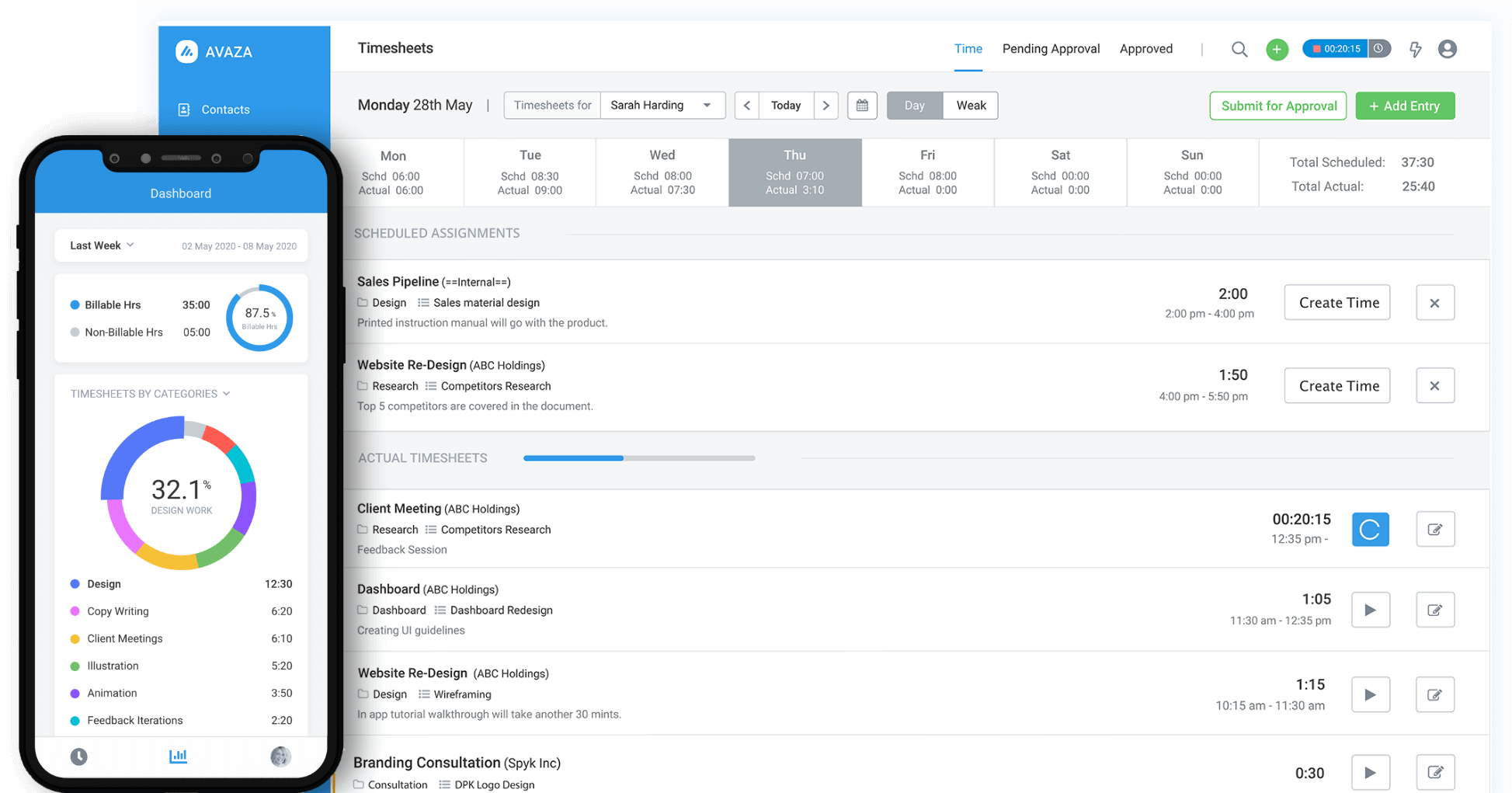
Accurately tracking work hours is important for freelancers who need to bill clients fairly.
Avaza lets you effortlessly monitor billable and non-billable time. You can use start/stop timers or input hours manually, ensuring precision in your billing.
This feature helps you capture every minute of work so your invoices reflect the true amount of time spent on client projects. This accuracy not only helps you maintain client trust but also makes sure you’re compensated fairly for all the work you’ve done.
By maintaining accurate records, you avoid disputes and ensure timely payments.
2. Timesheet Approval
With Avaza, creating and managing timesheets is seamless. You can log your hours in a clear structured format, which allows for easy review and timesheet approval.
With the timesheet approval feature, you or your clients can review submitted timesheets, catching any discrepancies or missed entries before finalizing invoices. Thus, ensuring that your accurate billing reflects the work performed, improving transparency and preventing delays in payment.
3. Invoicing
Avaza allows you to generate professional invoices directly from your tracked time and expenses.
You can use customizable templates to create invoices that match your brand and include automated reminders to prompt clients about pending payments.
This automation reduces the hassle of manual invoice creation and follow-ups, saving you time and ensuring that you get paid promptly.
4. Expense Management
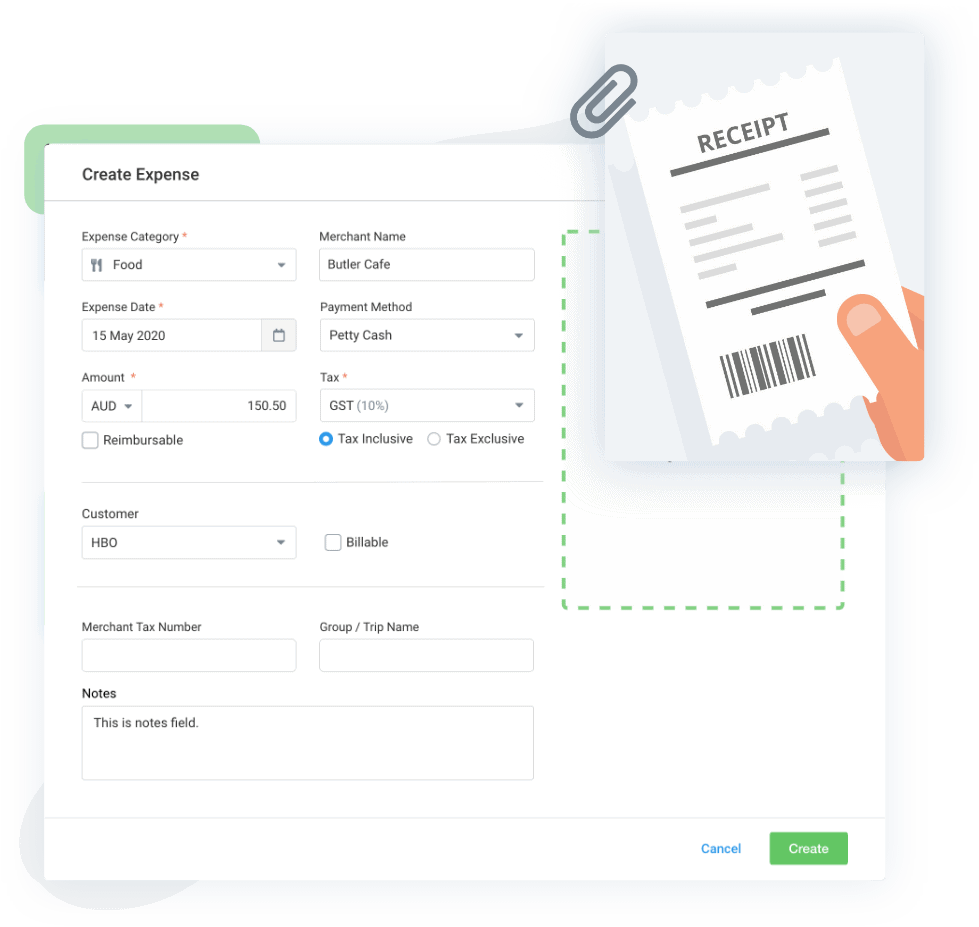
With Avaza, you can record and categorize expenses related to specific projects, ensuring that all costs are captured accurately.
By linking these expenses to your invoices, you make sure that no billable costs are overlooked.
This feature helps you maintain financial records and makes sure that you are compensated for all your expenses, which is essential for managing your profitability.
5. Recurring Invoices
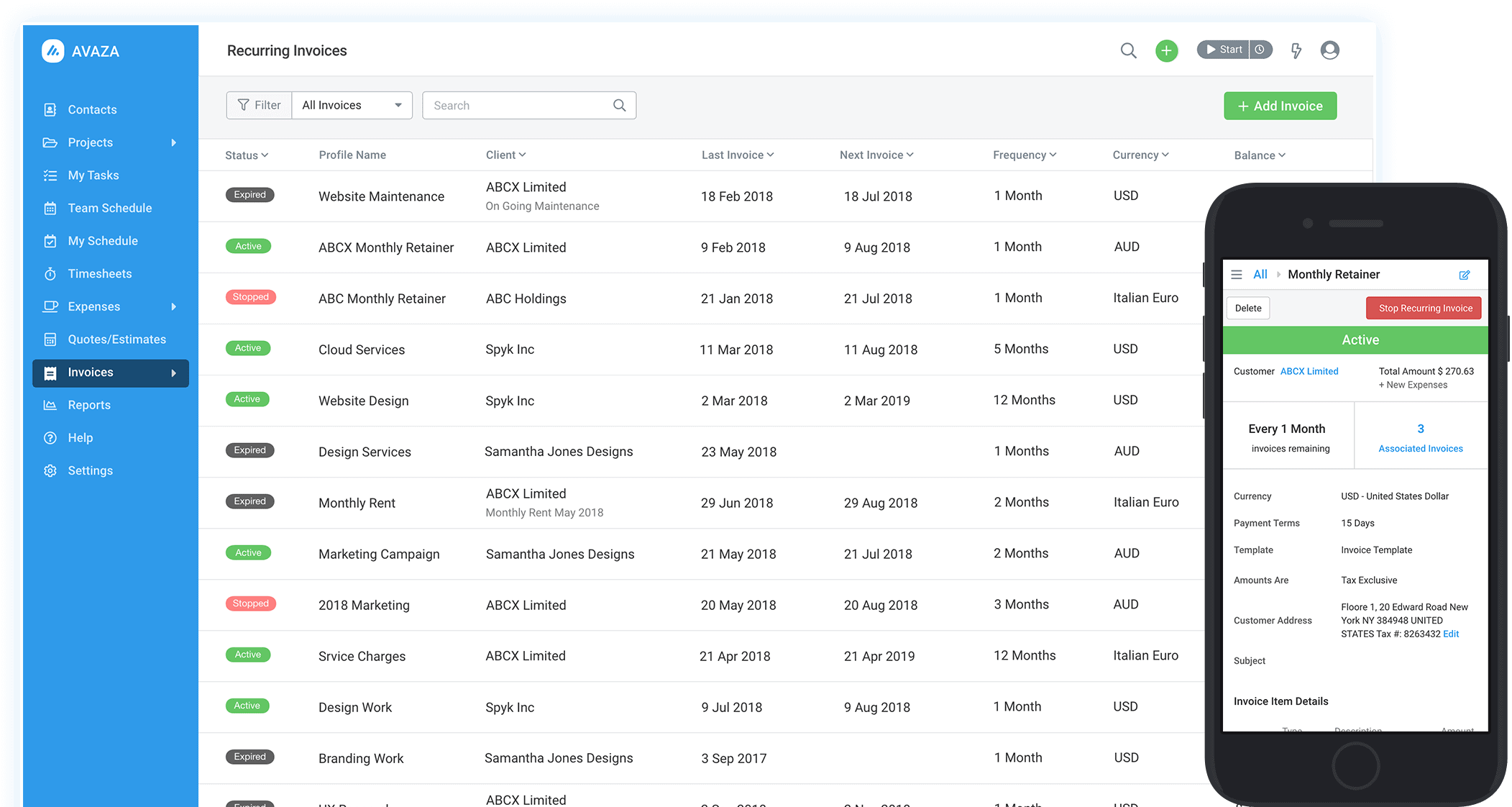
For ongoing client work or regular projects, Avaza’s recurring invoice feature is invaluable. You can set up invoices to be automatically generated and sent at regular intervals.
This feature not only saves time but also makes sure that you don’t miss billing periods for recurring work.
6. Integration with Payment Gateways
Avaza’s integration with payment gateways like PayPal, Stripe, and Payoneer simplifies payment collection.
Clients can pay invoices online directly, which streamlines the payment process and enhances convenience for both you and your clients.
7. Project Tracking
Avaza offers powerful project tracking capabilities, allowing you to monitor each project’s time, expenses, and progress. This comprehensive view ensures accurate billing by consolidating all project-related data in one place.
Additionally, it provides insights into project performance, helping identify areas where adjustments to your approach or resources may be necessary.
8. Client Portal
The client portal in Avaza enhances transparency and communication with your clients.
Clients can log in to view their invoices and track the status of their payments in real-time. This feature reduces misunderstandings and disputes by providing clear visibility into billing and payment processes.
Improved client satisfaction often results from this transparency, and it helps ensure timely payments.
9. Customizable Billing Rates
Avaza lets you set different billing rates for various clients or projects.
This flexibility is useful for accommodating different client agreements or project requirements.
Whether you have clients with unique billing arrangements or projects with varied complexities, customizable billing rates make sure that your invoicing aligns with the terms of each agreement.
10. Detailed Reporting
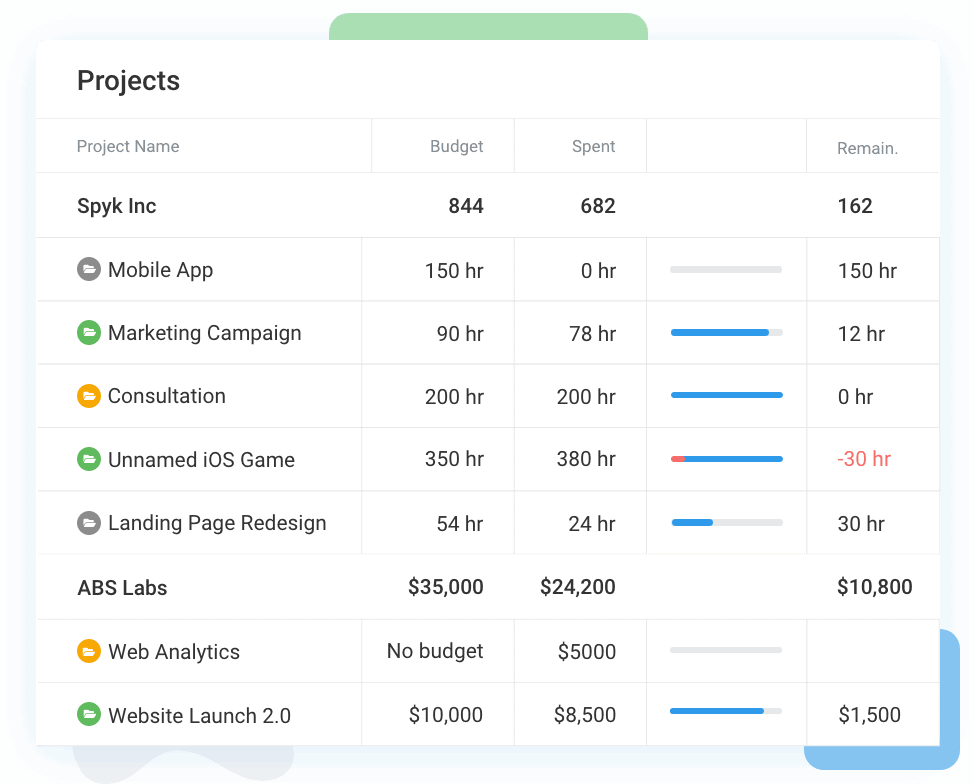
Avaza offers detailed reporting features that give you insight into your financial performance.
You can generate reports on time tracking, expenses, and invoicing to get a view of your business’s financial health.
These reports help you:
- understand your profitability,
- track performance trends,
- and make informed decisions about your business operations.
Avaza Online User Reviews
Avaza excels in the market due to its high ratings and positive user feedback. As of the writing date, Avaza has 4.6 out of 5 stars on Capterra.
Here are some testimonials and success stories from other accountants who use our software daily in their business processes.



2. Clockify | Best One-Click Timer
Clockify is a handy tool for freelancers and teams to track time and manage projects. It offers features like tracking work hours, creating reports, and handling invoicing.
The best part? It’s free for unlimited users. Clockify’s intuitive design and integrations with other tools make it a great choice for staying organized and efficient.
Limitations:
One downside is that Clockify’s invoicing features are quite basic. If you need advanced billing options or customizations, you might find it lacking compared to specialized invoicing software.
Key Features:
- Time tracking
- Timesheets
- Calendar view
- Auto tracker
- Kiosk mode
- Reporting
- Project tracking
- Time off management
- Expense tracking
- Mobile app
Pros | Cons |
Free for unlimited users | Basic invoicing features |
Easy to use | Some integrations are only available on premium plans |
Real-time tracking and reporting | Basic project management options |
Available on both mobile and desktop | Limited offline capabilities |
Customizable time tracking | May need extra tools for detailed analytics |
Here’s the link to Clockify’s pricing page.
Currently, Clockify has 4.7 stars out of 5 on Capterra.
Ashra K. found Clockify to be pretty good overall. She liked how easy it is to use and how flexible it is, plus the detailed reports are a nice touch. On the downside, she mentioned that the free version has some limits, and the interface can get a bit messy.
3. Toggl Track | Best for Accurate Time Tracking and Invoicing
Toggl Track is a fantastic tool for freelancers who need an efficient way to track their time and handle invoicing.
It helps you keep tabs on how much time you spend on different tasks and projects, making it easier to bill clients accurately.
Limitation:
One drawback is that Toggl Track doesn’t offer advanced project management tools. While it’s great for tracking time and generating invoices, it doesn’t help with managing complex projects.
Key Features:
- Time tracking
- Invoicing
- Project tracking
- Team management
- Detailed reports
- Integrations
- Mobile app
- Browser Extensions
- Billable rates
- Customizable reports
Pros | Cons |
User-friendly and intuitive | Lacks advanced project management |
Accurate time tracking | No task management features |
Integrates with other tools | Higher cost for advanced options |
Customizable reports | Basic invoicing options |
Excellent customer support | Requires integrations for full features |
Here’s the link to Toggl Track’s pricing page.
As of now, Toggl Track has 4.7 out of 5 stars on Capterra.
Riccardo S. has been using the free version of Toggl Track for more than ten years. He hasn’t paid for the extra features since he doesn’t need them for his own work. However, he thinks they’d be handy for team projects. If Toggl Track started charging a fair price for those features, Riccardo S. would consider paying for them because he uses the tool daily.
4. Timely | Best for Simple Time Tracking
Timely is a smart time tracking app that makes it easy for freelancers to keep track of their work hours without any manual input. It automatically logs your time, giving you more room to focus on your tasks.
Limitation:
One problem is that Timely can sometimes misjudge idle time, which might lead to minor inaccuracies.
Key Features:
- Automatic time tracking
- Visual scheduling
- Project management
- Team management
- Reporting and analytics
- Budget tracking
- Integrations with other apps
- Customizable dashboards
- Mobile app support
- Offline time tracking
Pros | Cons |
Easy to use | May misinterpret idle time |
Beautiful interface | No free plan after the trial |
Strong automation | Limited offline functionality |
Great for visual scheduling | Higher cost for advanced features |
Excellent integrations | Fewer customization options |
Here’s the link to Timely’s pricing page.
Currently, Timely has 4.7 out of 5 stars on Capterra.
Isabel W. found Timely to be amazing. It’s really helped her take her business to the next level. She’s had such a positive experience with it that she’s recommending it to all her beautician friends. Timely has truly made a big difference for her business.
5. RescueTime | Best for Detailed Insight into Productivity and Time Management
RescueTime is a tool that automatically tracks your time, showing you exactly how you spend your day. It works quietly in the background, recording the time you spend on apps, websites, and even specific documents without you having to do anything manually.
For freelancers who want to cut down on distractions and improve productivity, RescueTime is a solid choice.
Limitation:
One major issue with RescueTime is that it focuses more on monitoring your productivity rather than tracking time for specific projects. This might not be ideal if you need detailed tracking for multiple clients.
Key Features:
- Automatic Time Tracking
- Detailed Productivity Reports
- Focus Sessions
- Distraction Blocking
- Offline Time Tracking
- Real-Time Alerts
- Smart Goal Setting
- Timesheets AI
- App Integrations
- Meeting Schedule Management
Pros | Cons |
Automatic time tracking | Not ideal for project-based tracking |
Blocks distracting websites | Data can be overwhelming |
Gives detailed reports | Focuses more on productivity than billing |
Integrates with other tools | Full features require a paid version |
Tracks offline time | Takes time to learn |
Check out RescueTime’s pricing.
As of the writing date, it has 4.6 out of 5 stars on Capterra.
Joby I. found RescueTime to be a super helpful tool that quietly runs in the background without being intrusive. It tracks what you’re doing each day and then sends you a report on how productive you’ve been. Joby liked having productivity targets to aim for and found it interesting to see exactly how time is spent on the laptop. The reports make it easy to get a clear picture of how you’re using your time.
6. Harvest | Best for – Reporting and Analytics
Harvest is a go-to tool for freelancers who need to track their time and create invoices all in one place.
With Harvest, you can easily track the hours you work on projects and turn that time into professional invoices with just a few clicks. The tool also gives you reports to help you see where your time goes so you can work smarter.
Limitation:
One thing to keep in mind is that the free version of Harvest has limited features. If you want to unlock everything Harvest offers, you might need to upgrade to a paid plan.
Key Features:
- Time Tracking
- Invoicing
- Reporting
- Project Budgeting
- Expense Tracking
- Team Management
- Integrations
- Timesheet Approval
- Mobile App
- Customizable Invoices
Pros | Cons |
Simple and easy to use | The free plan has limited features |
Detailed reports | Can be pricey for freelancers |
Integrates with other tools | Takes time to learn advanced features |
Works well on mobile | No offline time tracking |
Supports multiple currencies | Limited support for free plan users |
Here’s the link to Harvest’s pricing page.
As of now, Harvest has 4.6 out of 5 stars on Capterra.
Glen M. found Harvest to be highly beneficial for their business right from the start. After trying out a bunch of different tools, Glen and their team realized that Harvest was the best one for them. They use it all the time and suggest it to everyone they know who runs a small or medium-sized business.
7. My Hours | Best for – Simple and Secure Time Tracking
My Hours is a user-friendly tool for freelancers looking to track their time and handle invoicing with ease.
It offers a clean, familiar spreadsheet-like interface that makes managing work hours and billing straightforward.
Limitation:
One downside is that My Hours doesn’t offer advanced project management features, so it’s best suited for basic time tracking and invoicing.
Key Features:
- Time tracking
- Project management
- Billable hours tracking
- Timesheet approvals
- Data export (XLS, PDF)
- Integration with BI tools
- Customizable reports
- Employee reminders
- Secure data handling
- User-friendly interface
Pros | Cons |
Easy setup and use | Lacks advanced project management |
Simple and intuitive interface | No employee monitoring features |
Efficient time tracking | Basic invoicing options |
Accurate data export options | Limited integrations |
Secure and GDPR compliant | No advanced reporting features |
Here’s the link to My Hours’s pricing page.
Currently, My Hours has 4.8 out of 5 stars on Capterra.
German U. found My Hours to be really user-friendly. It’s easy to use and does exactly what it says it will. The freemium version is pretty impressive and works well for most people. It’s great for organizing your time and tracking what you’ve done throughout the week. Additionally, it’s handy for updating customers on what’s been accomplished over the week or month.
8. TrackingTime | Best for Detailed Time Reports
TrackingTime is a handy tool for freelancers who need a flexible way to track time and manage invoices.
It handles everything from automatic time tracking to detailed reporting, making it easier to stay organized and get paid.
Limitation:
One downside is that it can be a bit complicated for those who only need basic time tracking without extra features.
Key Features:
- Automatic time tracking
- Project management
- Online timesheets
- Time cards
- Attendance tracking
- Time reporting
- Integrations
- Live and scheduled reports
- Customizable reports
- Mobile app
Pros | Cons |
Flexible time tracking | Can be complex for simple needs |
Good project management tools | The learning curve for new users |
Detailed reports and invoicing | Limited integrations |
Mobile access | Higher cost compared to basic options |
Customizable reports | May struggle with large data sets |
Here’s the link to TrackingTime’s pricing page.
As of the writing date, it has 4.6 out of 5 stars on Capterra.
Lily C. found TrackingTime super handy for keeping track of hours on different projects, even if she’s working on multiple tasks at once. She loves that she can use it as a Chrome extension to clock in quickly. The reports and project management tools are great for making invoices, helping her see exactly what she worked on and when throughout the week.
9. Hubstaff | Best for Sending Multiple Invoices and Billing Clients
Hubstaff is a solid choice for freelancers who need more than just time tracking. It offers real-time tracking, detailed reporting, and automated payroll features.
Limitation:
Hubstaff can be a bit complex for solo freelancers who might not need all its advanced features.
Key Features:
- Time tracking
- GPS tracking
- Project management
- Automated payroll
- Task management
- Invoicing
- Expense tracking
- Screenshots
- Employee monitoring
- Reporting
Pros | Cons |
Detailed time tracking | It may be too complex for solo freelancers |
Automated payroll and invoicing | Steeper learning curve |
In-depth reporting and analytics | Can get pricey with advanced features |
GPS tracking for remote work | Not ideal for very small teams |
Integrates with many other tools | Limited customization options |
Here’s the link to Hubstaff’s pricing page.
Currently, Hubstaff has 4.6 out of 5 stars on Capterra.
Ewan M. switched from Time Doctor to Hubstaff and was thrilled with the change. He noticed big improvements in every area and found the product satisfying to use. The experience was so great that he’d rather stay with Hubstaff, even if he uses time tracking less in the future.
10. Traqq | Best for Time Tracking and Productivity Analysis
Traqq is a strong time tracking tool that’s great for both freelancers and teams. It helps you keep track of your work hours, generate detailed reports, and manage productivity effectively.
Limitation:
Traqq’s focus on team management features might be a bit much for freelancers who need simpler tools.
Key Features:
- Automated Timesheets
- Idle Time Reporting
- Employee Monitoring
- Leave Management
- Project Time Tracking
- Billable Hours Reports
- Productivity Analysis
- Attendance Tracking
- Customizable Reports
- Time-Off Requests
Pros | Cons |
Detailed productivity reports | May focus too much on team features |
User-friendly interface | Limited customization for solo users |
Automated timesheet generation | Might be overkill for individual use |
Tracks idle time for better efficiency | Some features may be unnecessary for freelancers |
Effective leave management | Potential privacy concerns |
Here’s the link to Traqq’s pricing.
As of now, Traqq has 4.9 out of 5 stars on Capterra.
Niamh W. found Traqq’s interface super easy to use and great for managing her team. She loves how the reports help with payroll and keeping track of the team. Plus, she’s been really impressed with the fantastic customer support.
What Should You Consider Before Choosing The Best Freelance Time Tracking And Invoicing App For Your Projects? Buying Guide
Here’s what to keep in mind to make sure you pick a tool that fits your needs and streamlines your workflow.
1. Manual & automatic time tracking
When picking a time tracking app, consider one that supports both manual and automatic tracking.
Manual tracking lets you log hours as you work, which is great for tasks done sporadically.
On the other hand, Automatic tracking works in the background, recording your time without any extra effort from you.
This makes sure:
- you capture every moment spent on projects,
- reducing the chance of errors
- and missed hours.
2. Automatic calculation of billable hours & invoicing
Look for an app that automatically calculates your billable hours and generates invoices. This feature takes the hassle out of billing by converting your tracked time into ready-to-send invoices.
It saves you from manual calculations and ensures accuracy.
Furthermore, automatic invoicing speeds up your payment process and helps keep your cash flow smooth.
3. Time & expense reporting
Choose an app that offers detailed time and expense reports. This lets you see where your time and money are going, helping you make smarter decisions.
Look for apps that let you customize reports to match your needs, whether you’re tracking project progress or budgeting expenses.
4. User-friendly design
Your time tracking app should be easy to use. A user-friendly design means you can quickly navigate the app and get things done without frustration.
Look for an app with a clean, intuitive interface that makes it simple to track time and manage invoices.
The easier it is to use, the more likely you’ll stick with it and get the most out of its features.
5. Look for integrations
Check if the app integrates with other tools you already use.
Good integrations can link your time tracking with project management software, accounting systems, and calendars. This helps streamline your workflow by syncing data and automating tasks.
For example, integrating with your calendar can automatically log your time entries, making your process more efficient.
6. App and web browser option
Opt for an app that works on both mobile and web platforms.
A mobile app lets you track time and manage invoices on the go, while a web browser version offers a full-featured experience when you’re at your desk.
Having access to both means you can stay on top of your work from anywhere, ensuring you’re always connected and productive.
What Are The Benefits Of Using A Time Tracking App As A Freelancer?
Benefits | Descriptions |
Better Time Management | You’ll get a clear view of how you spend your time, helping you work smarter and get more done. |
Increased Accountability | See exactly how your time is spent, which helps you stay on track and builds trust with your clients. |
Accurate Billing | Easily track how many hours you work so you can bill your clients correctly and make sure you get paid for all your hard work. |
Boosted Earnings | Discover which tasks are the most profitable and adjust your pricing accordingly to make more money. |
Improved Project Planning | Estimate how long projects will take and how much they’ll cost more accurately, leading to better planning and client expectations. |
Smarter Task Prioritization | Figure out what tasks need to be tackled first and manage your workload better so you meet deadlines and stay organized. |
Enhanced Focus | Avoid getting sidetracked by tracking how much time you spend on each task, helping you stay focused and productive. |
Growth Tracking | Monitor your progress and see where you can improve your skills, making it easier to track your development and achievements. |
Simplified Expense Tracking | Keep tabs on project-related expenses effortlessly so you can manage your budget and finances without hassle. |
Time-Saving Automation | Automate tasks like invoicing and billing, saving you time and reducing the manual work involved in managing your freelance business. |
FAQs
How do freelancers usually track work hours?
Freelancers have a few options for tracking their work hours. Many use timesheets or time tracking apps.
Online timesheets are handy because:
- they let you generate detailed reports,
- track how much time you spend on each project,
- and save the data in PDF, CSV, or Excel formats.
Tools like Avaza are also great because they combine time tracking with project management features.
Sometimes, freelancers might leave the time tracking to their employers, but having your own system in place can make things easier.
How to track hours as a freelancer for free?
If you’re looking for a reliable, free app to track work hours, Avaza is a great choice among others like Toggl Track, Clockify, TimeCamp, and Harvest.
Avaza’s free plan gives you essential tools for:
- tracking time,
- managing projects,
- and handling invoices—all in one place.
It’s easy to use and helps you stay organized without spending a cent. If you’re a freelancer or just want to keep things simple, Avaza can help you track your hours and manage tasks proactively.
How does invoicing work for freelancers?
Freelancers use invoices to request payment for their services. Here’s how to create an effective invoice:
- Include Contact Info: Add both your and the client’s contact details.
- List Services: Detail the work done and include rates or prices.
- Add Payment Details: Specify payment options, terms, and any late fees.
- Include Extra Costs: Add any additional expenses incurred for the client.
- Itemize Taxes: Show applicable taxes and their calculations.
- Ensure Clarity: Make key details like invoice number and due date stand out.
- Use a Template: Create and reuse a professional template.
- Request a Down Payment: For new clients, ask for a down payment before starting work.
How do you manage your time as a freelancer?
Here’s a quick rundown of time management tips for freelancers:
- Make sure you understand the project by asking lots of questions.
- Split big jobs into smaller, manageable pieces.
- Give yourself achievable deadlines.
- Keep in touch to make sure everyone hits their deadlines.
- Be aware of and manage any changes to the project.
- Tackle the hardest stuff first when you have the most energy.
- Use simpler tasks as a break from the tougher ones.
- Set specific time limits for each task to stay on track.
- Multitasking can slow you down—stick to one task at a time.
- Keep an eye on how you spend your time to spot areas for improvement.
- Find tools that make your work easier.
- Look for plugins that handle repetitive tasks for you.
Conclusion
Accurate time tracking is essential for both hourly and fixed-price projects, making sure proper billing and helping you gauge your hourly rate for future quotes and deadlines.
When choosing a time tracking app, consider one that aligns with your preferred tracking method—whether one-click, automatic, AI-powered, or manual—and integrates seamlessly with your existing tools.
Avaza is an excellent choice for this. It offers timesheets, invoicing, and detailed reporting, all designed to boost productivity and automate tasks. Avaza’s user-friendly interface and integration capabilities make it a standout option.
Take advantage of free trials to find the best app for your needs. Effective time tracking with Avaza can help you:
- Track where your time goes.
- Price services accurately.
- Eliminate time-wasting activities.
- Provide clear client billing.
- Balance business management with client work.
- Reveal true business costs, including hidden tasks.