If you’re running an IT consultancy, you know the drill. Clients expect speed, quality, and seamless delivery. Your developers juggle multiple projects, and your inbox is flooded with status update requests. Meanwhile, your project managers struggle to keep track of which tasks are in progress and which issues are resolved.
It’s not that your team isn’t working hard. The problem? Your project management system and your source control aren’t talking to each other. And that disconnect is costing you time, clarity, and efficiency.
What Happens When Project Management & Source Control Work in Silos?
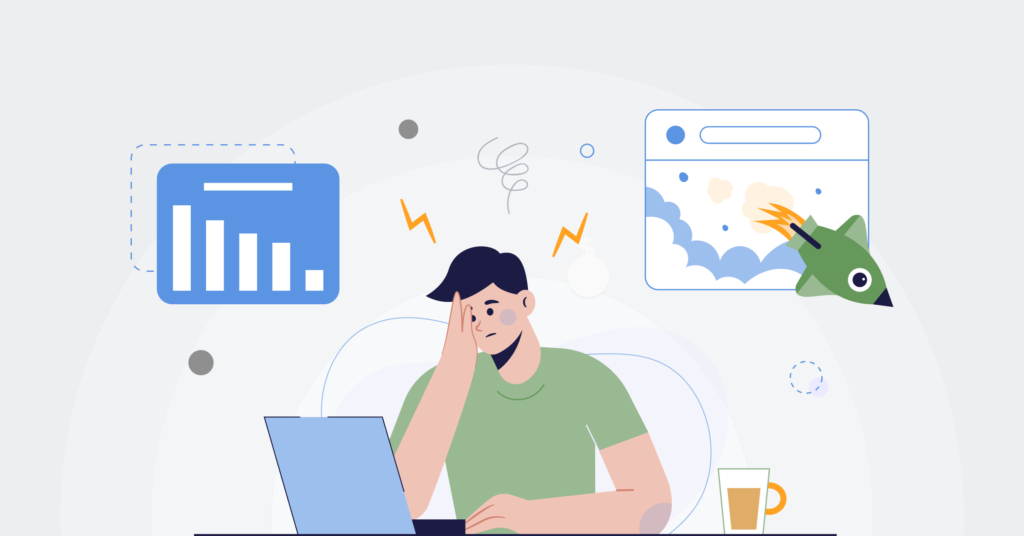
No Visibility, Just Guesswork
Without an integrated system, tracking what’s been coded and what’s still pending is a nightmare. Is that bug fix live? Has that feature update been reviewed? Your project managers have to manually ask developers or dig through commit logs. Not exactly efficient.
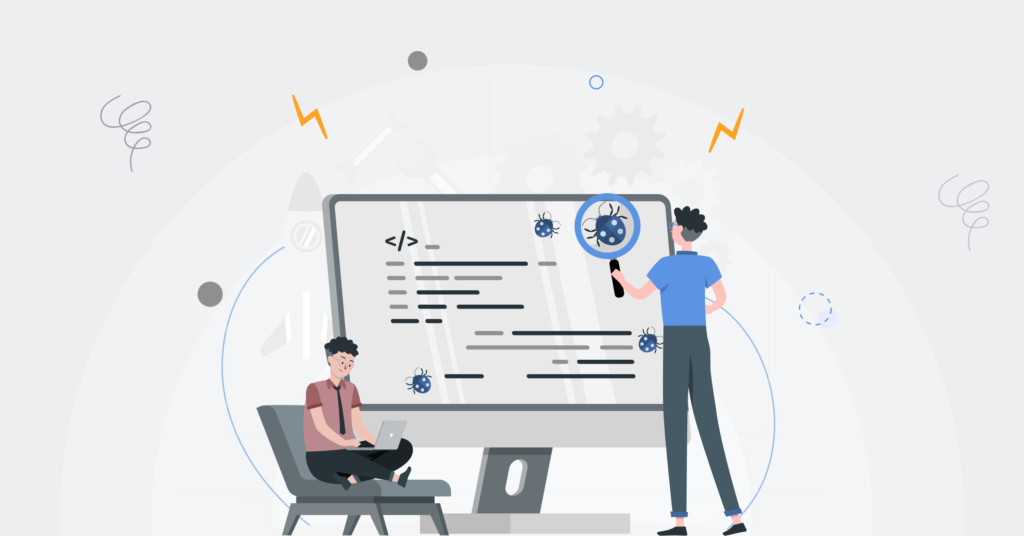
Endless Back-and-Forth
Developers need context. Project managers need updates. Without integration, key details slip through the cracks. You end up with duplicate work, misaligned priorities, and endless Slack messages or emails just to stay in the loop.
Manual Updates = Wasted Time
Ever had someone forget to update the project board after closing an issue? Or worse—had incorrect information lead to missed deadlines? Without an automated link between source control and project tasks, teams rely on manual updates. And manual updates = human error.
Poor Task Prioritization
Your developers don’t work in a vacuum. They need a clear roadmap of what’s critical, what’s nice-to-have, and what’s on hold. But if your project management system isn’t pulling real-time data from source control, prioritization becomes a guessing game.
Frustrating, Fragmented Workflows
Developers already switch between tools all day—IDEs, source control, project boards, messaging apps. When these systems aren’t integrated, that tool-hopping gets worse, slowing everyone down.
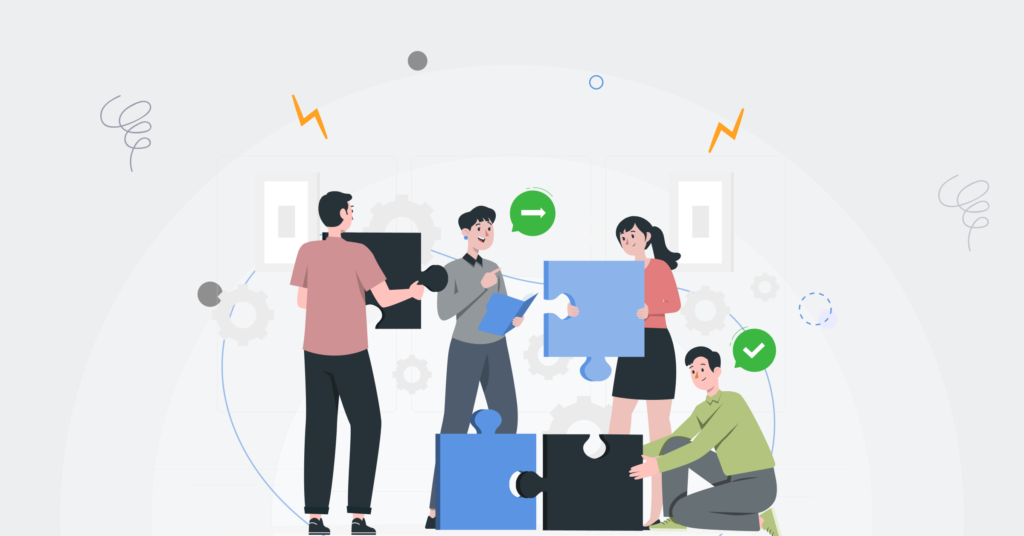
Most Development Teams Use GitHub—But It’s Not Enough on Its Own
For most software teams, GitHub is the go-to source control platform. It’s where developers manage repositories, track issues, and collaborate on code. But GitHub alone doesn’t provide a clear picture of how code changes impact project timelines, priorities, or client deliverables.
That’s where integration becomes crucial. Instead of project managers chasing updates, and developers juggling multiple tools, linking GitHub with a project management system like Avaza creates a single source of truth—where tasks and code changes stay in sync automatically.
How Avaza Bridges the Gap
Avaza was built with software development teams in mind. We know that smooth collaboration between developers and project managers is the difference between a well-run team and a chaotic one. That’s why our GitHub integration connects project management with source control—so work flows effortlessly.
Key Features of Avaza’s GitHub Integration
Issues Auto-Link to Tasks
No more manually updating boards. When a developer updates an issue in GitHub, it automatically syncs with Avaza, keeping project managers and other stakeholders informed—without digging through GitHub.
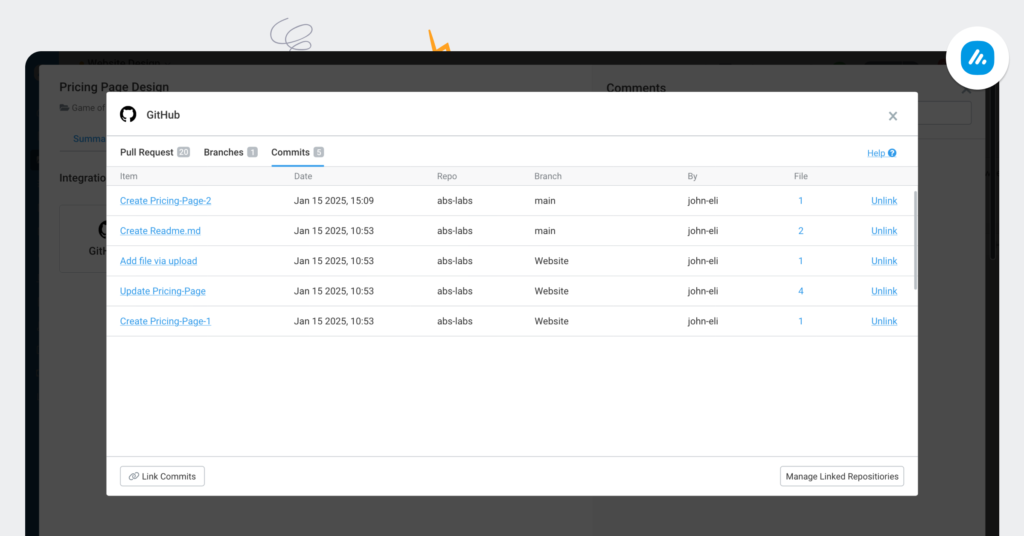
Manage Pull Requests & Branches with Ease
Avaza’s GitHub integration makes handling Pull Requests and Branches more efficient, directly within the platform.
- View & Navigate: The Pull Request tab displays a list of associated PRs, including their status and creator. Clicking the title takes you straight to GitHub.
- Link & Unlink: Developers can quickly associate Pull Requests and branches with tasks—or unlink them as needed.
- Create Pull Requests: Start a new Pull Request directly from Avaza, with an auto-generated title (which can be customized), branch selection, and descriptions—all without leaving the platform.
Track Commits Without Extra Effort
Keeping track of commits manually is a pain, so Avaza automates the process:
- The Commits tab shows all associated commits, with direct GitHub links.
- Developers can link existing commits to tasks for better traceability.
- Automatic GitHub Activity Association: If an Avaza Task ID (e.g., AZT-12345) is mentioned in a commit message, branch name, or Pull Request title, it’s automatically linked—ensuring everything stays connected without manual updates.
Real-Time Notifications & Seamless Visibility
Avaza provides real-time notifications for any GitHub activity—new commits, merged PRs, or branch updates—keeping the whole team in the loop. This eliminates unnecessary status update meetings and endless Slack pings.
Streamlined Workflow = Happier Developers
With GitHub deeply integrated into Avaza, developers can focus on writing code while project managers track progress without switching between tools. No more manual updates, context-switching fatigue, or misaligned priorities.
Smarter Task Prioritization
With a clear, real-time view of all tasks and their related code changes, project managers can make informed decisions on what needs attention, ensuring deadlines are met without last-minute scrambles.
Bottom Line? Stop Wasting Time on Work That Should Be Automated
Software development is already complex enough. Without integration, your team wastes time on unnecessary updates, miscommunication, and inefficient workflows. Avaza’s GitHub integration fixes that—by providing a seamless connection between project management and source control, enabling teams to work more efficiently, reduce errors, and deliver high-quality software on time.
For any software team looking to improve their development process, Avaza offers a powerful toolset that can significantly enhance collaboration and productivity.
Learn more about how Avaza helps IT services teams streamline their workflows: Avaza for IT Services & Software Consulting


