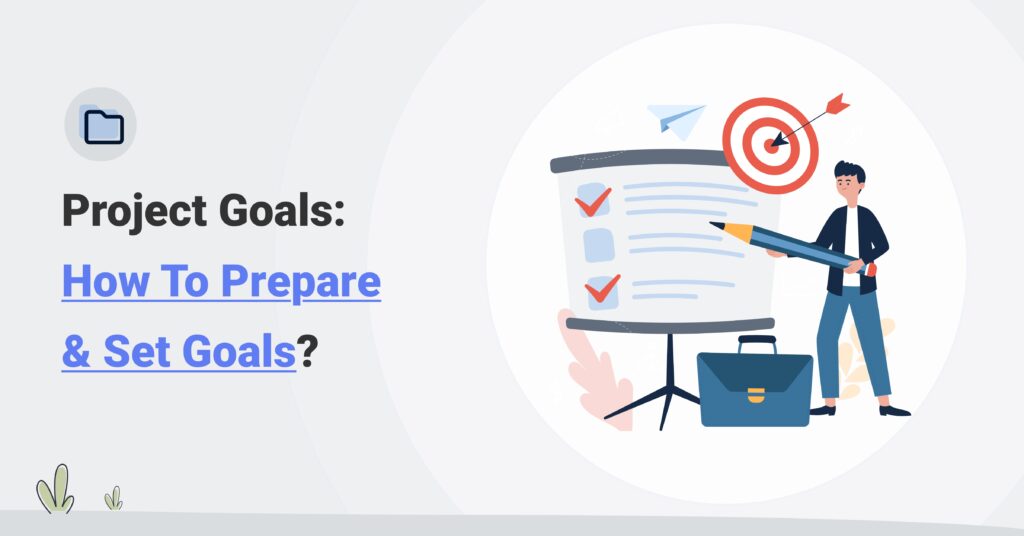Table of Contents
Project Goals: How To Prepare, Set, & Manage?
Successful projects begin with a solid plan, but what sets great projects apart?
Clear project goals! 🥇
Without them, even the best strategies can veer off course.
Realistic and achievable goals align your team’s efforts and keep everyone moving in the same direction.
“Setting goals is the first step in turning the invisible into the visible.” — Tony Robbins
This guide is your roadmap to customizing powerful objectives that not only reflect your organization’s vision but also drive results.
Let’s dive in and explore the best options for setting project goals together!
What Are Project Goals In Project Management?
Project goals define the desired outcomes a project aims to achieve. They provide clear targets that guide project execution and establish what success looks like.
By outlining these goals, teams understand their roles and stay focused on a shared vision. This clarity enhances collaboration, serves as a benchmark for measuring progress, and keeps teams aligned and motivated throughout the project lifecycle.
💡 Who is responsible for creating and managing project goals? The project manager is responsible for creating and managing project goals. They define objectives, ensure team understanding, and monitor progress throughout the project. Project managers oversee planning, execution, monitoring, control, and project closure. Their main goal is to deliver the project on time and within budget while keeping stakeholders informed and satisfied. |
How To Prepare Yourself For Setting Project Goals?
To proactively prepare for setting project goals, consider the following points.
1. Assess current project status and needs
Begin by reviewing the project’s current situation. Look at the progress made, challenges encountered, and any delays.
Determine what has worked well and what hasn’t. This information helps you find specific areas needing attention.
Identify gaps in resources or skills and see if adjustments to the project plan are needed. This assessment helps you set realistic goals that address the project’s requirements.
2. Identify key stakeholders and their expectations
Identify who the stakeholders are, including team members, clients, and management. Understand their roles and what they expect from the project.
Set up meetings to gather their opinions on what the project should achieve. Different stakeholders may have different priorities, so aligning these can prevent conflicts.
Their feedback enriches your goal-setting process and makes sure that the goals resonate with everyone involved.
Engaging stakeholders early builds trust and commitment toward achieving shared objectives.
3. Gather relevant data and insights from past projects
Collect data and insights from previous projects, especially similar ones. Review what succeeded and what failed to find trends that might affect your current project.
Look for patterns that show what worked and what didn’t. Using this information can help you avoid past mistakes and guide you in setting more effective goals.
4. Reflect on organizational values and priorities
Think about your organization’s values and priorities when setting goals. Aligning your project goals with these principles makes sure that the project supports the organization’s overall mission.
Evaluate how the project connects to long-term strategies. Discuss these values with your team to create a shared understanding.
5. Ensure you have a clear understanding of project scope
Make sure you clearly understand the project scope. Define what is included in the project and what is not. Review the project charter and related documents to clarify this understanding.
Knowing the scope helps you set boundaries for your goals and prevents scope creep. It also helps identify expected deliverables, informing the goals you establish for the project.
6. Create a conducive environment for brainstorming
Set up an environment that encourages open dialogue and creativity. Organize brainstorming sessions where team members can share ideas without fear of criticism.
You can use techniques like mind mapping to support this process. Encourage everyone to contribute their thoughts, as this can lead to innovative project goals.
A supportive environment promotes collaboration and brings diverse perspectives that enhance goal-setting efforts.
7. Set aside dedicated time for goal-setting discussions
Schedule specific times just for goal-setting discussions. Treat these sessions as important. Make sure that all key stakeholders can attend and share their insights.
During these meetings, focus on creating clear, actionable goals. Use the information gathered from earlier steps to guide your discussions.
Setting aside dedicated time allows for a thorough exploration of ideas, leading to well-rounded goals.
How to Set Project Goals? 7-Step Process
Here is a seven step process you can follow to set project goals yourself.
1. Define the overarching project vision
Start by clearly stating what you want to achieve with the project. What is your main goal? A strong vision gives direction and context for everything you do. It motivates the team and brings everyone together.
Use this vision to make decisions and keep everyone focused on the end goal. The vision should inspire and match your organization’s values.
Take time to refine it so it resonates with your team and stakeholders. When everyone understands the vision, collaboration, and commitment happen naturally.
2. Engage stakeholders for input and buy-in
Identify important stakeholders early and include them in discussions about project goals. Ask for their thoughts and ideas to create goals that meet their needs and expectations.
This involvement builds ownership and commitment since stakeholders feel their opinions matter. Hold meetings or surveys to gather input and encourage open discussions.
Address any concerns they may have and be open about the project’s direction. Getting stakeholder support makes project execution smoother and reduces resistance later.
Strong support from stakeholders can greatly improve project success.
3. Analyze available resources and any constraints
Look at the resources you have, like budget, staff, and tools. Knowing what you have is key to setting realistic project goals.
Check for any limits that might affect your objectives, such as resource constraints, rules to follow, and team capacities. This assessment helps spot potential problems and allows you to adjust goals as needed.
Recognizing limitations early helps you plan better, reducing surprises later. Keep stakeholders updated about available resources to align expectations.
4. Set specific, measurable, achievable, relevant, and time-bound (SMART) goals.
Using SMART criteria helps create clear and actionable project goals.
SMART stands for Specific, Measurable, Achievable, Relevant, and Time-bound. This framework enhances focus and lets for the effective tracking of progress.
What is the SMART Goal Framework?
- Specific: Make the goal clear. Instead of saying “improve sales,” say “increase online sales by 15% in the next three months.”
- Measurable: Decide how you will check your progress. For example, track sales using monthly reports or ask customers for feedback.
- Achievable: Think about whether the goal is realistic. If your team has limited resources, aim for a 10% increase instead of 15%.
- Relevant: Ensure the goal matters. It should help with the project’s main purpose. Check if it fits with what the company wants to achieve.
- Time-bound: Set a deadline. This could be “by the end of March” or “in three months.” Deadlines keep everyone focused and accountable.
How to Create SMART Goals?
- Identify the Goal: Start by determining what you want to achieve. Make sure it aligns with the project vision.
- Make it Specific: Define the goal clearly. Answer questions like who is involved, what needs to be done, and where it will happen.
- Establish Measurable Criteria: Decide how you will measure success. What metrics will you use? How will you know when the goal is met?
- Assess Achievability: Evaluate if the goal is realistic. Consider available resources, time, and skills. Adjust the goal if it seems too ambitious.
- Ensure Relevance: Check if the goal aligns with the overall project objectives. It should make sense within the bigger picture of your organization.
- Set a Deadline: Assign a specific timeframe for achieving the goal. This will create urgency and help prioritize tasks.
- Review and Refine: Once you draft your SMART goal, review it. Make sure it meets all the criteria and adjust as needed.
5. Break down large goals into manageable tasks
Once you have your project goals, break them into smaller, manageable tasks. This makes large goals less overwhelming and easier to handle.
Identify specific actions needed to achieve each goal and assign these tasks to team members. This clarifies expectations and empowers the team to take ownership of their work.
Regularly review these tasks and make adjustments as necessary to keep everything on track. By managing smaller tasks, you maintain momentum and motivation throughout the project.
6. Document all goals and communicate them clearly
Writing down project goals clearly is essential for team alignment. List each goal and share it with team members and stakeholders.
This documentation serves as a reference throughout the project. Use easy-to-access formats like shared documents or project management tools.
Make sure everyone knows their roles in reaching these goals.
Encourage team members to ask questions if they need clarification. Regularly remind the team of the goals during meetings and updates to keep them in focus.
7. Review and adjust goals as necessary throughout the project
Keep reviewing project goals during the project. Monitor progress and check if the goals are still relevant and achievable.
If things change, be ready to adjust your goals. Gather feedback from the team and stakeholders regularly to understand their views on progress.
This flexibility helps you stay aligned with changing project needs.
Reinforce the importance of adjusting goals, as it leads to better outcomes and prevents project delays. Make sure any changes are documented and communicated.
How Can You Manage Your Project Goals Using Project Management Software Like Avaza
Avaza is your go-to tool for making project management a breeze. It pulls together everything you need to plan, track, and execute your goals in one spot.
Imagine having all your tasks organized neatly while also getting insightful reports that keep you in the loop.
With Avaza, your team can check out project goals from different angles.
Whether it’s Kanban boards, Gantt charts, or Task Lists, you’ll find it easy to see how daily tasks fit into the bigger picture. Plus, you can automate repetitive tasks, track your time, and access clear reporting to help everyone stay on target and ready to act.
And let’s not forget about collaboration!
Avaza makes it super easy to invite clients into the mix. With the client portal, they can give feedback, suggest changes, and approve tasks in real-time. This keeps everything aligned with what they want.
Here is a detailed overview of what you can expect if you opt to go with Avaza to manage and track your project goals.
1. Centralized Task Management
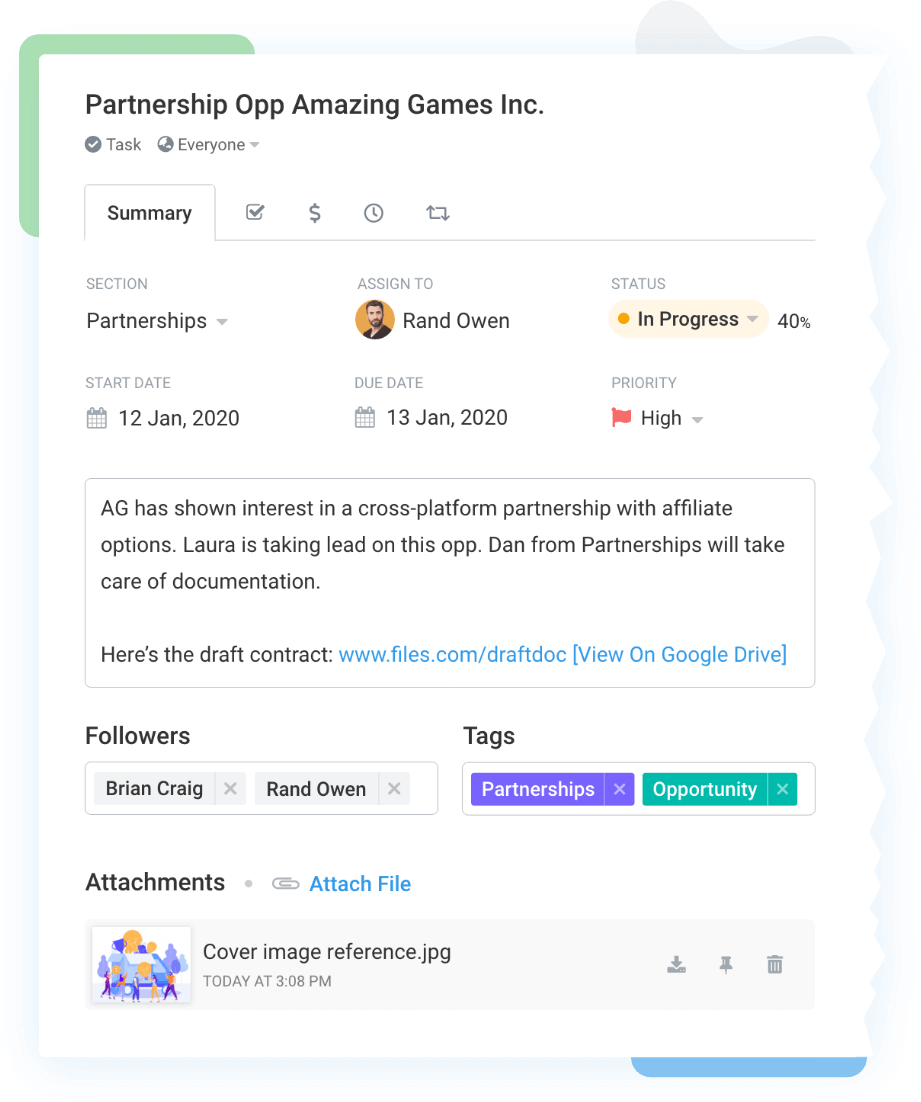
Use Avaza to create and manage tasks with ease. You can assign tasks to team members, set priorities, and establish deadlines. This centralized system reduces miscommunication and oversight, making sure everyone is on the same page.
Key features
- Task Assignment: Easily delegate tasks to specific team members.
- Priority Levels: Assign high, medium, or low priority to each task.
- Due Dates via Calendar View: Set clear deadlines to keep projects on track.
2. Multiple Views for Enhanced Visibility
Avaza offers various views, such as Kanban, list, and Gantt charts. Switching between these views allows teams to monitor progress from different perspectives, making it simpler to assess alignment with project goals. Use Avaza’s intuitive project timelines and task management features to lay out each phase of your project, helping your team see the big picture and stay on track.
Key Features
- Kanban Boards: Visualize tasks in a flexible, card-based format.
- List View: Access a straightforward, linear representation of tasks.
- Gantt Charts: See timelines and dependencies clearly.
3. Automated Workflows and Recurring Tasks
Automate your workflows and set recurring tasks in Avaza. This functionality guarantees that important activities occur consistently without constant manual reminders.
Key Features
- Workflow Automation: Streamline repetitive processes.
- Recurring Tasks: Set tasks to repeat daily, weekly, or monthly.
- Notifications: Receive reminders for upcoming tasks.
4. Real-Time Tracking and Accountability with Resource Scheduling
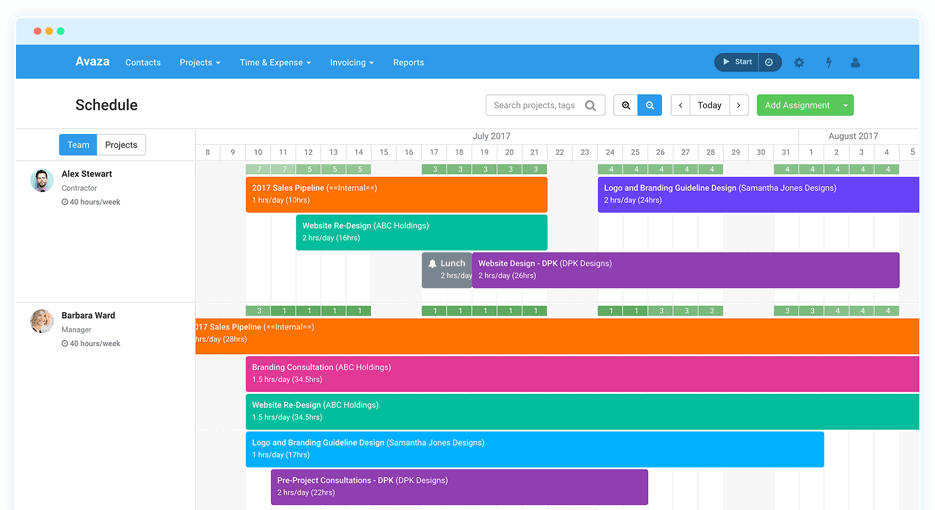
Leverage Avaza’s comprehensive time tracking, expense reporting, and customizable task assignment features to monitor both billable and non-billable hours in real-time. This transparency makes tracking progress and accountability straightforward, ensuring every team member stays aligned with project goals and resources are allocated effectively.
Key Features
- Time Entry: Log hours spent on each task for detailed progress tracking.
- Expense Reporting: Record project expenses for complete cost oversight.
- Resource Allocation: Schedule resources based on availability and project demands.
5. Comprehensive Reporting for Goal Assessment
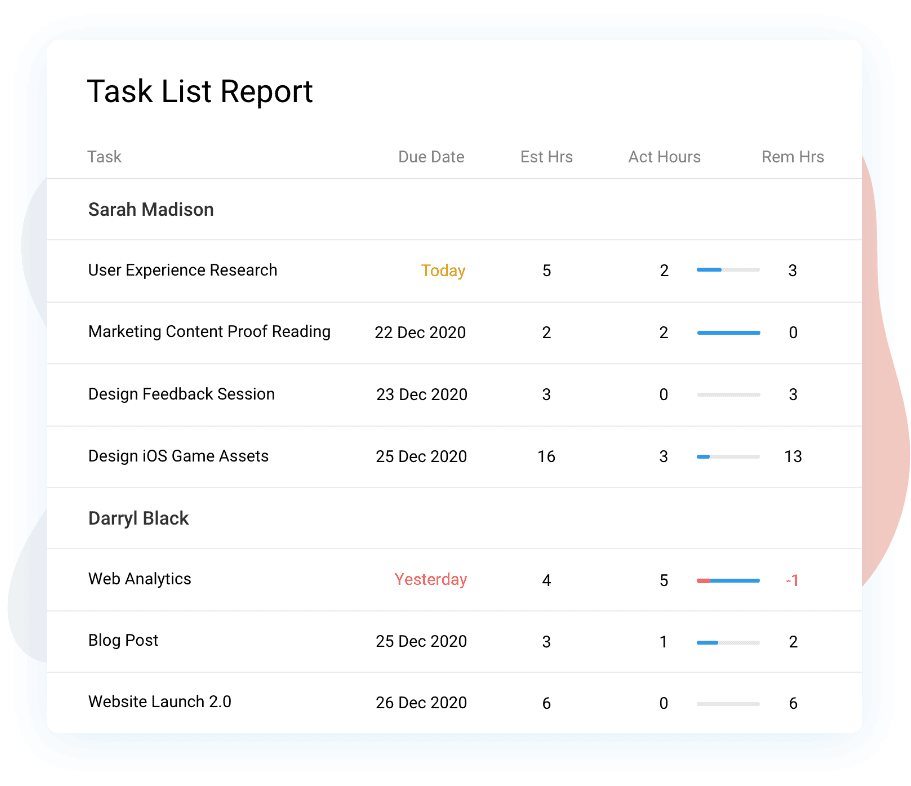
Generate detailed reports in Avaza to evaluate project performance against established goals. Use these insights to identify bottlenecks and make informed decisions.
Key Features
- Progress Tracking: Visual representations of task completion rates.
- Custom Reports: Customize reports to specific metrics you need to assess.
- Export Options: Download reports to share with stakeholders.
6. Collaboration Tools for Team Engagement
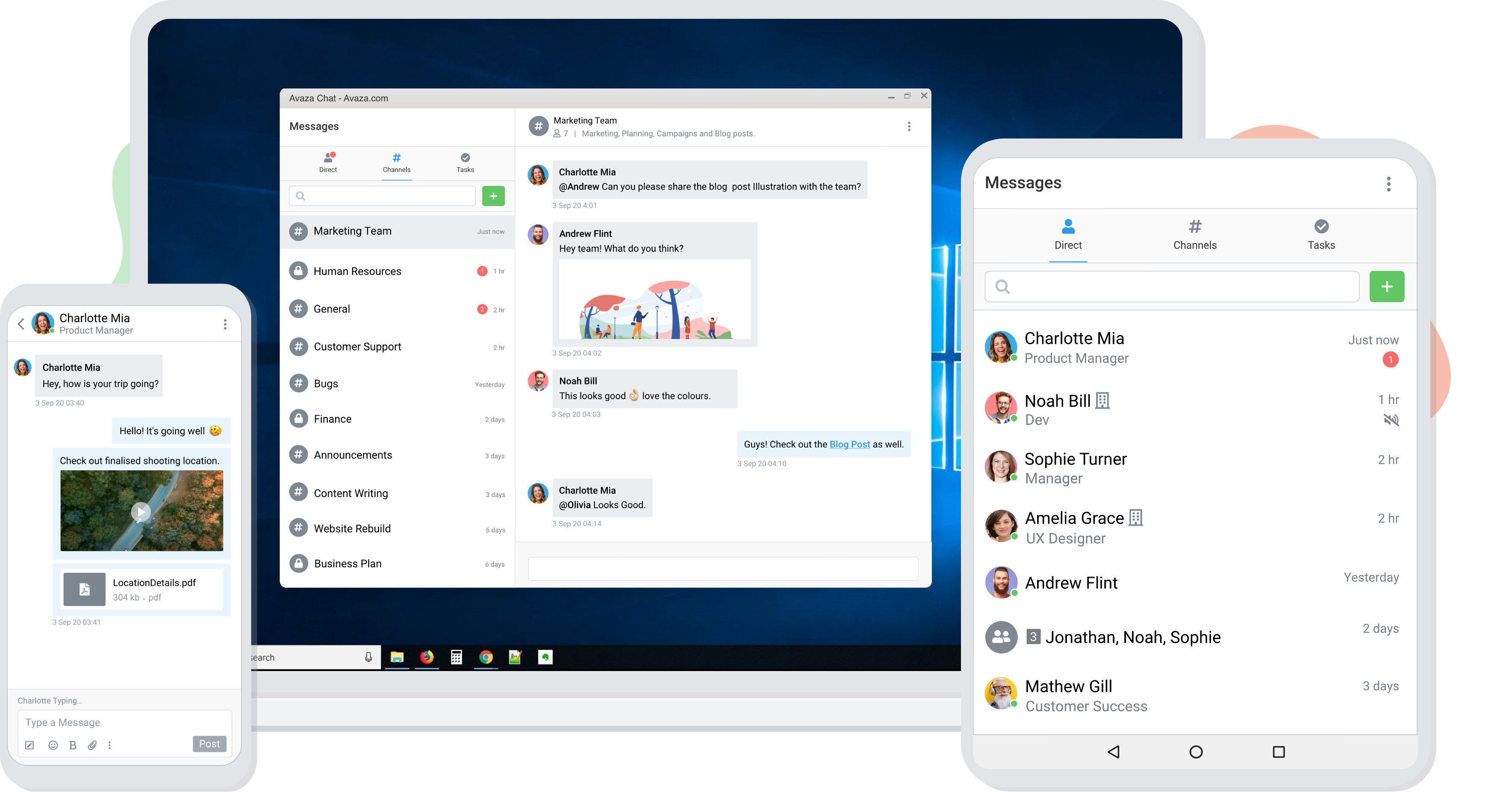
Avaza enhances collaboration among team members through commenting, file sharing, and task discussions. These features promote open communication, making sure everyone remains engaged with project goals.
Key Features
- Commenting: Add comments directly on tasks for instant feedback.
- File Sharing: Attach documents and files to tasks for easy access.
- Team Chat: Facilitate conversations around specific tasks.
7. Comparing Time Estimates with Budget Spend to Keep Projects on Track
Avaza’s unique feature for comparing time estimates with actual time spent, alongside real-time budget tracking, ensures projects stay within scope and budget. This proactive approach helps you avoid overruns, keeping projects on track both financially and time-wise.
How Does It Work?
Here’s how Avaza’s features help you keep everything under control 👇.
1. Time Estimates vs. Actual Time Spent – Keeping Things in Check
Start with a Plan (time estimates): When you kick off a project, you set an estimated amount of time for each task. Think of it like a roadmap: you want your team to know what’s expected, and having a time estimate gives everyone a clear target.
Track as You Go (actual time spent): As your team works on tasks, they log their hours—either manually or using Avaza’s built-in time tracker. No guesswork involved.
Spot Problems Early: Now, here’s the powerful part: as the project progresses, you can compare the original time estimate with how much time has actually been spent. If a task is taking longer than expected, this raises a red flag and allows you to take corrective actions before it impacts other tasks or project deadlines.
2. Keeping Your Budget in Check – It’s Simpler Than You Think
Set Your Budget Up Front (budget allocation): In Avaza, you can set your project budget, covering both labor costs (based on how much time your team spends) and non-labor expenses (like materials or supplies). This gives you a bird’s-eye view of your finances from day one.
Track Every Dollar (tracking spend): As the work happens, Avaza automatically tracks what you’re spending. For labor, it’s based on the time logged by each team member and their hourly rate. For non-labor costs, your team can enter expenses as they go.
Stay on Top of Spending: Here’s the best part: you can see if you’re under or over budget in real-time. So what’s the big win? If you’re getting close to your budget limit, you’ll know right away. That way, you can make adjustments like adjust tasks, reallocate resources, or revise scope before the project becomes too costly.
3. Proactive Decision-Making
The key to keeping your project on track is staying proactive. By constantly comparing time estimates with actual time spent, and budget estimates with actual spend, you can make adjustments on the fly.
💡 Pro Tip: Always keep an eye on both your time and budget. If something feels off, don’t wait! The sooner you make a decision, the easier it is to course-correct.
Avaza Online User Reviews
Avaza excels in the market due to its high ratings and positive user feedback. As of the writing date, Avaza has 4.6 out of 5 stars on Capterra.
Here are some testimonials and success stories from other accountants who use our software daily in their business processes.



Try Avaza For Free
If you feel Avaza might be the right project goal-tracking software for your business, sign up to start using Avaza for free. If you need help with your Avaza subscription or want to understand our pricing better, please get in touch with chat support or email support@avaza.com.
Project Goals Vs. Project Objectives: Difference
Aspect | Project Goals | Project Objectives |
Definition | General results the project wants to achieve. | Specific steps to reach those results. |
Focus | The main vision and direction of the project. | Detailed tasks needed to reach the goals. |
Time Frame | Long-term and broad. | Short-term and urgent. |
Measurement | Success is often judged by quality. | Success is measured with numbers or metrics. |
Scope | Overall and high-level, covering the whole project. | Narrow and specific, focusing on particular areas. |
Flexibility | This can change as the project develops. | Usually set and harder to change once decided. |
Stakeholder Engagement | Involves input from important stakeholders. | Needs specific roles for stakeholders to carry out tasks. |
Examples | Make customers happier. | Boost customer survey responses by 20% in six months. |
Top 5 Goals of Every Project
Here are the top five goals that should be at the forefront of any project.
1. Complete the Project Within the Scheduled Timetable
Staying on schedule is key to project success. Set realistic deadlines and break tasks into bite-sized pieces.
Keep a close eye on progress, and if you spot delays, tackle them right away. Use real-time tracking tools to boost accountability and show everyone that meeting deadlines is a team effort.
When you hit those timelines, you not only gain trust but also build a reputation for reliability.
2. Complete the Project Within the Scheduled Budget
Managing your budget is essential for a successful project. Start with a clear budget that covers all expected costs.
Keep track of spending throughout the project, comparing it to your budget regularly. This helps you spot any issues early on. Engage your team in these discussions to promote awareness and encourage smart spending.
Sticking to your budget shows solid planning and enhances your team’s credibility for future projects.
3. Complete the Project With the Same Level of Quality
Never compromise on quality! Set clear standards from the get-go and involve your team in shaping them.
Regularly check their work against these benchmarks and offer constructive feedback.
A commitment to quality leads to happy clients and can open doors for repeat business or referrals. Aim high, and let your team’s pride shine through in every task.
4. Complete the Project Within the Specified Guidelines
Guidelines are your project’s backbone, covering everything from legal requirements to industry standards.
Make sure your team is well-acquainted with these rules from day one. Regularly review them to ensure compliance and document key decisions for transparency.
Sticking to the guidelines not only prevents setbacks but also earns respect from stakeholders. A project that follows the rules builds a solid foundation for success.
5. Do the Best You Can With What You Have Been Given
Limited resources? No problem! Challenge your team to make the most of what they have and to think outside the box.
Encourage creativity and resourcefulness, and celebrate both successes and lessons learned.
When you deliver your best work, you show resilience and adaptability—qualities that will serve you well in future projects.
Project Goals Examples ⚽
Below are examples of employee-focused, customer-focused, operational, technology, and financial project goals.
Each type has a specific purpose and aligns with different objectives.
What are Employee-Focused Project Goals?
Employee-focused project goals aim to support team members’ growth and well-being. These goals boost engagement, promote skill development, and enhance job satisfaction.
Setting these goals helps employees feel valued and encourages them to do their best.
Example #1
Aim to provide training sessions that improve specific skills among team members. For example, a project could target a 20% increase in technical skills through workshops over six months.
Example #2
Set a goal to raise employee satisfaction scores by 15% in the next survey. This can be done by collecting feedback and addressing employee concerns.
Example #3
Create a goal to increase team collaboration by having bi-weekly brainstorming sessions. Measure success by tracking participation rates and gathering feedback on these sessions.
What are Customer-Focused Project Goals?
Customer-focused project goals prioritize what clients need and expect. These goals ensure the project adds value and meets customer demands, which increases satisfaction and loyalty.
Example #1
Set a goal to reach a customer satisfaction rating of 90% or higher by the end of the project. Measure this through surveys and feedback.
Example #2
Aim to cut response time to customer inquiries by 30% within the next three months. This goal helps improve customer engagement and satisfaction.
Example #3
Set a goal to improve product usability based on user testing feedback. Aim for a usability score of 8/10 or higher within three months.
What are Operational Project Goals?
Operational project goals focus on making workflows more efficient. These goals improve processes and how resources are used, leading to better overall performance.
Example #1
Set a goal to reduce project cycle time by 25% through better processes. This may include finding bottlenecks and using better tools.
Example #2
Aim to use resources more proactively, ensuring each team member’s skills are utilized well. Set a goal for a 10% increase in resource use within six months.
Example #3
Create a goal to boost team communication by having weekly check-ins. Measure effectiveness by collecting feedback on collaboration and information sharing.
What are Technology Project Goals?
Technology project goals focus on using technology solutions proactively. These goals encourage innovation and ensure that technology meets project needs.
Example #1
Set a goal to upgrade all project management tools to the latest version by the end of the month. This ensures the team has access to the newest features.
Example #2
Aim to add a new software solution that boosts productivity by 20%. Track performance metrics before and after implementation to measure success.
Example #3
Establish a goal to strengthen data security measures. Aim for 100% compliance with new security protocols within three months.
What are Financial Project Goals?
Financial project goals focus on managing the budget and financial performance. These goals help keep projects within budget while achieving their objectives.
Example #1
Set a goal to finish the project within the allocated budget. Regularly review spending to track progress.
Example #2
Aim to boost project revenue by 15% through strategies for gaining new customers. Keep a close eye on sales and new client onboarding.
Example #3
Set a goal to lower operational costs by 10% through efficiency improvements. Monitor expenses and find areas to cut costs.
Project Goal-Setting Best Practices
Best Practice | Description |
Set measurable goals for clear tracking | Set clear numbers for each goal. This helps teams see how they’re doing and when changes are needed. |
Be specific to avoid ambiguity | Define goals using clear and simple words. Specific goals remove confusion and help guide the team’s actions. |
Create optional goals for flexibility | Allow for different goals. This helps teams adjust if unexpected issues come up without affecting the whole project. |
Use diverse goal types for comprehensive coverage | Include different types of goals, like strategic, operational, and developmental. This variety addresses various aspects of the project. |
Consider team members’ strengths and roles | Match goals to the skills of your team members. This makes work more efficient and helps team members feel responsible for their tasks. |
Align goals with organizational strategy | Make sure project goals connect with the larger goals of the organization. This connection makes the project more meaningful. |
Regularly review and adjust goals | Check-in on goals from time to time. This helps keep the project on track and allows changes based on new information or circumstances. |
Foster team collaboration in goal setting | Get team members involved in setting goals. Working together promotes agreement and can lead to better and more realistic goals. |
Use tools to document and track progress | Use project management software to keep track of goals and progress. This keeps everyone updated and accountable during the project. |
Communicate goals clearly to all stakeholders | Share goals with everyone involved. Clear communication helps everyone know their roles and what is expected to achieve the goals. |
Benefits Of Setting Project Goals
Setting project goals helps teams succeed. When teams set clear goals, they can focus their efforts and improve performance.
Here are the main benefits of having project goals 👇
1. Communication
Clear goals improve communication among team members. When everyone knows the goals, they can talk about progress, share updates, and solve problems together.
2. Productivity
Clear goals boost productivity. Teams that know their objectives work more proactively. They can focus on tasks that help them reach those goals, which saves time on activities that don’t matter.
3. Integration
Project goals encourage teamwork across different departments. When teams work together toward the same goal, they break down barriers.
4. Procedure developments
Project goals show where current processes can improve. As teams work to achieve their goals, they spot inefficiencies and change their workflows.
5. Resource optimization
Clear goals help teams use resources wisely. They can see what’s needed to reach their objectives, ensuring that time, budget, and staff are used effectively.
6. Client satisfaction
Achieving project goals directly affects client satisfaction. When projects finish on time and within budget, clients appreciate the work. Happy clients are more likely to return and recommend your services to others, helping to grow your business.
7. Role maximization
Setting project goals helps team members understand their roles. When everyone knows how their work fits into the bigger picture, they can focus on tasks that use their strengths.
Common Project-Goal-Setting Mistakes to Avoid
Mistake | Description |
Setting vague or unclear goals | Unclear goals cause confusion. When goals aren’t specific, team members might misunderstand what needs to be done. Use simple language to state goals clearly. |
Ignoring stakeholder input or feedback | Not including feedback from stakeholders can create misunderstandings. Getting their input helps everyone stay aligned and can lead to better goals. |
Failing to align goals with the project scope | Goals that don’t match the project can cause problems. Each goal should reflect what the project aims to achieve and its limits to keep the team focused. |
Overlooking resource constraints and capabilities | Ignoring available resources can lead to taking on too much. Understand the team’s strengths and weaknesses to set realistic goals. |
Setting unrealistic or overly ambitious goals | High expectations can demotivate the team. Set achievable goals to keep morale up and encourage steady progress instead of frustration. |
Neglecting to document and communicate goals | Without writing down goals, they can be forgotten or misunderstood. Keep a record of goals and share them regularly with the team to ensure everyone is clear. |
Forgetting to regularly review progress | Regular check-ins help see if goals are still relevant. Plan periodic reviews to check progress and adjust goals if needed to keep the project on track. |
Not adapting goals to changing project dynamics | Projects change, and goals should too. Be ready to change goals when new challenges or opportunities come up during the project. |
Underestimating the importance of team buy-in | If teams feel left out, they may not engage. Involve team members in setting goals to boost ownership and motivation, improving morale. |
Focusing solely on outputs instead of outcomes | Outputs are just tasks completed, while outcomes show real success. Focus on the impact of your efforts to make sure goals lead to meaningful results. |
Frequently Asked Questions (FAQs)
What are the three main types of goals & objectives?
When setting project goals, focus on these three types:
- Strategic Goals: Big-picture objectives that reflect the organization’s vision. For example, a tech company aims to lead in artificial intelligence over five years.
- Operational Goals: Day-to-day objectives that support strategic goals. For instance, improving efficiency by cutting client response times within six months.
- Tactical Goals: Actionable steps that help achieve operational goals. If the operational goal is better communication, a tactical goal could be rolling out a new project management tool within a month.
Is it possible to succeed without project goals?
Succeeding without project goals is very hard. Goals show the way and help the team work together. Without them, teams can lose focus.
Being flexible is good, but it doesn’t replace having clear goals. Set goals to keep moving forward and achieve good results.
Conclusion
You now have a solid grasp of how to set effective project goals. With this knowledge, you can confidently identify key objectives and break them down into actionable tasks.
Utilize tools like Avaza to visualize your project timelines and track progress efficiently. Remember to regularly review and adjust your goals, celebrating milestones along the way to maintain team motivation.
Take the initiative to engage your team in the goal-setting process, promoting a sense of ownership and commitment.
By putting these strategies into action, you’re well on your way to driving your projects to successful completion.
Start setting your project goals today!